HashiCorp’s Terraform is a popular Infrastructure as Code (IaC) tool that helps DevOps teams codify their cloud infrastructure. While it’s a powerful tool that can help automate infrastructure provisioning, Terraform can have a steep learning curve.
To help you hit the ground running with Terraform, this guide will explore Terraform best practices in depth. After reading this guide, you’ll be familiar with Terraform best practices related to:
- Structure and style
- The Terraform state file
- Development
- Deployment
- Security
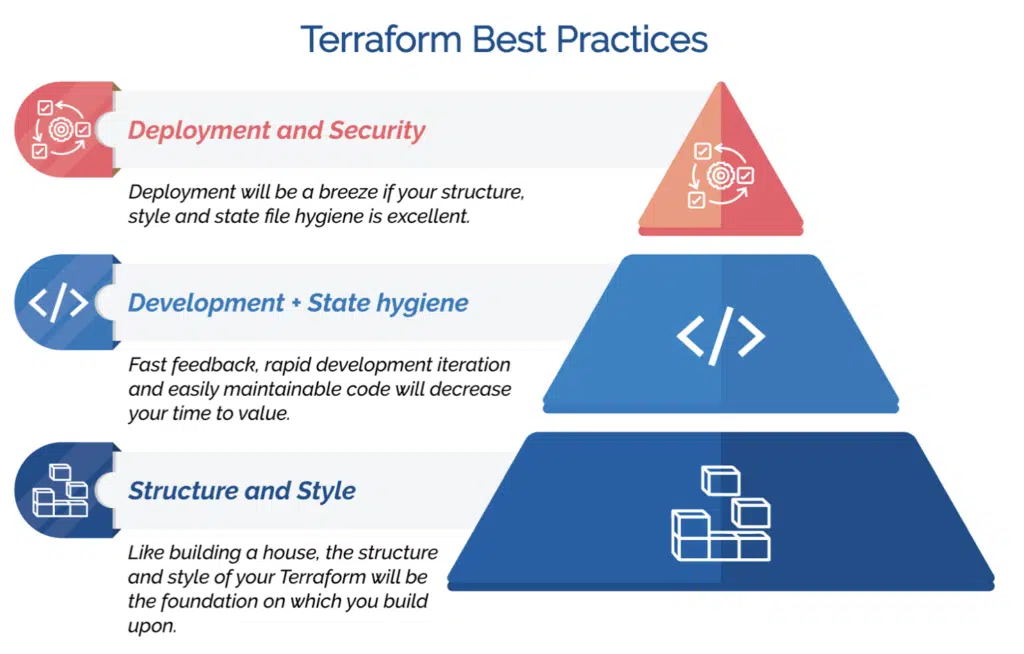
Terraform Best Practices: An Overview
The table below provides an overview of Terraform best practices. The sections that follow will take a closer look at each best practice. .
| Structure and style best practices | |
|---|---|
| Terraform best practice | Description |
| Use a consistent file structure and naming convention | A consistent file structure and naming convention will keep maintenance effort low |
| Use variables appropriately | Use the self variable, tfvars files, and avoid hard coding |
| Use the lookup function | Data blocks can return maps so use lookup to parse the output |
| Use a tagging schema | Clearly tagged resources help during security incidents and decrease troubleshooting time |
| Use modules where necessary | Adhere to DRY principles and use modules to avoid repeating yourself |
| Use templates for things like AWS EC2 user-data | Bash and HashiCorp Configuration Language (HCL) in the same file is messy and hard to maintain |
| Use format and validate | Keep your files tidy by using the built-in format and validate features |
| State file best practices | |
| Terraform best practice | Description |
| Store your state file remotely | Configure a backend for your state files to avoid the risk of local state loss |
| Use one state per environment | Development, testing and production environments must have their own state file for blast radius control |
| Set up state locking | Avoid concurrent contention issues by configuring state locking |
| Development best practice | |
| Terraform best practice | Description |
| Set up your IDE for streamlined development | Preconfiguring your IDE enables significantly faster development |
| Test your Terraform code | Test Terraform code like you test your production software |
| Deployment best practices | |
| Terraform best practice | Description |
| Automate your deployment with a CI / CD pipeline | Use automated deployment for a consistent deployment environment |
| Use automated security scanning tools | Use tools like checkov to detect misconfigurations |
| Security best practices | |
| Terraform best practice | Description |
| Avoid passing credentials to terraform | Instead, delegate permissions to the automated build environment using roles |
Terraform Best Practices: Structure and Style
In their excellent 1999 book, The Pragmatic Programmer, Dave Thomas and Andy Hunt liken bad code and config to having broken windows:
“One broken window — a badly designed piece of code, a poor management decision that the team must live with for the duration of the project — is all it takes to start the decline. If you find yourself working on a project with quite a few broken windows, it’s all too easy to slip into the mindset of “All the rest of this code is crap, I’ll just follow suit.” It doesn’t matter if the project has been fine up to this point.”
Structure and style best practices are key to keeping good project hygiene and are the cornerstone of a healthy Terraform project.
Use a consistent file structure and naming conventions

Easy-to-read file structures and naming conventions future-proof your project. Maintainers won’t waste time trying to figure out what everything means. Instead, they can quickly and easily determine what the configuration does.
Use variables appropriately
Hard coding values in your Terraform configuration files will save you 30 seconds during development and cost you hours of debug time during deployment.
Use variables for everything and keep them all in the same place with a tfvars file.
Use the lookup function
Use the lookup function to retrieve values from a map using keys. You can define maps in your variables, and some data sources return maps of values.
Use a tagging schema
Define a common set of tags for your cloud resources and apply them in your Terraform.
This Terraform best practice enables cost allocation to projects and cost centers, quicker resolution of incidents, and reduced burden for your operations teams.
Use modules where necessary
Terraform allows you to define a set of resources in a module and call that module as many times as you like with different parameters.
If you find yourself copying code blocks multiple times to just change a few values, consider using a module instead.
With modules, DevOps teams can keep their code and configuration DRY, so be sure to avoid copy/pasting code blocks as much as practical.
Use templates for things like AWS EC2 user-data
Terraform allows you to include non-HCL text in your .tf files using <<EOF. While convenient, this makes templates hard to read.
Use templatefile to separate your non-HCL code and configuration from your Terraform templates.
Use format and validate
Terraform has a built-in function that automatically formats your configuration files. Consider running the formatter every time you save a file to avoid accidentally committing unformatted files (remember those broken windows).
Always run terraform validate before running terraform plan or apply. This will create a fast-feedback loop because validate is a local function that doesn’t need to communicate to your remote backend.
Modern IDEs have these features built-in, and you can install plugins in emacs and vim.
Terraform Best Practices: State File
Terraform keeps track of everything it deploys and what configuration was applied in a state file. It compares what is in the state file to remote resources to define what actions must be taken to align the current state and desired state.
Store your state file remotely
Configuring Terraform to save its state file remotely means you can offload the responsibility for its durability, resilience, and high-availability to a cloud provider. For example, you can enable versioning to save a full change history of your state file if you save your state to AWS S3.
Storing your state file remotely also eliminates the need to commit your state file to source control or edit it manually. Doing either will likely lead to state file conflicts and corruption.
Use one state per environment
Configure Terraform to save separate state files for each of your environments to ensure strong blast radius controls are in place, especially between your non-production and production workloads.
Set up state locking
When multiple developers are working on the same project and deploy at the same time, they might be trying to change the same resources. If two or more developers do change the same resource, you can run into conflicts.
Configure Terraform state locking to avoid conflicts.
Terraform Best Practices: Development
Terraform development best practices focus on how engineers write and test Terraform code and HCL.
Set up your IDE for streamlined development
Time spent streamlining your IDE upfront can save developers weeks in the long run.
If you regularly work with Terraform and HCL, set up syntax highlighting, auto-completion, documentation tooltips, and automatic formatting and validation of your templates.
Test your Terraform Code

Write unit, contract, integration, and end-to-end tests for your Terraform code. The Terraform documentation has an excellent article on testing.
Use Terratest as an integration test to ensure your configuration files behave as expected.
Terraform Best Practices: Deployment
Automate your deployment with a CI / CD pipeline
Every developer has a different environment that can make getting consistent deploys challenging.
Automating your deployment using a CI / CD pipeline guarantees that every deployment is from an identical environment and reduces the chance of human error creating a failure.
Use automated security scanning tools
DevOps teams should run automated scans and checks of your code and configuration with tools like checkov for every commit.
Finding and fixing misconfigurations before they make it to production will save time, decrease the chance of security incidents, and help enforce security best practices.
Terraform Best Practices: Security
Security is paramount for any production-grade tool, and Terraform is no exception. In fact, with Terraform often codifying enterprise infrastructure across cloud providers, it is vital that DevOps teams harden and secure their Terraform configuration.
Avoid passing credentials to Terraform
Passing credentials for cloud providers to Terraform is usually a symptom of manual deployment patterns. To avoid manually passing credentials into Terraform, run your Terraform code from within the cloud provider in an automated pipeline.
This will also allow you to leverage role-based access patterns, like IAM Roles on AWS, for example.
Featuring guest presenter Tracy Woo, Principal Analyst at Forrester Research
Summary
Terraform is a powerful IaC tool that can help enterprises automate the process of configuring, securing, and scaling their infrastructure. By following the best practices we’ve outlined in this guide, you can help ensure your Terraform deployments are a success.
If you found these Terraform best practices useful, read the other articles in this series. They dig deep into Terraform features that you should be using in your day-to-day development.
Related Blogs

The End of Manual Optimization: Why We Acquired StormForge
Today is a big day for CloudBolt—we’ve officially announced our acquisition of StormForge. This marks a major milestone for us…




