Moving on-premise data to cloud-based storage can lead to substantial cost savings. Storage costs are simple to model using cloud-provider pricing calculators because they often remain static month-by-month.
However, getting data out of the cloud can be expensive, and the exact cost isn’t always obvious. Data egress costs are complex and can seem like hidden fees from cloud providers. For example, even NASA forgot about the egress costs for its 247 petabyte data store.
The cost of data egress is not a major factor for on-premise systems. But, with cloud architecture, data egress costs must be modeled to calculate the total cost of ownership (TCO) of the infrastructure.
In this article, we will explore Google Cloud Platform (GCP) data egress pricing in detail, including pricing tiers, upcoming changes, and best practices to optimize your cloud spending.
GCP egress pricing executive summary
GCP data egress is network traffic leaving a GCP resource and can be subject to costs. Traffic destination determines your GCP egress pricing tier – whether the traffic is within a GCP region (intra-), between GCP regions (inter-), or outside of a GCP region (internet).
| Egress Traffic Destination | Pricing Tier |
|---|---|
| Within the set of buildings at the location, Google’s network is always used | Intra-region and intra-zone pricing |
| To another Google-operated building in another location; Google’s network is always used | Inter-region pricing |
| Over a Cloud Interconnect connection to a location not operated by Google | Cloud Interconnect pricing |
| Not over a Cloud Interconnect connection to a location not operated by Google | Internet egress pricing |
Table reproduced from Egress traffic section of All networking pricing | Virtual Private Cloud
Understanding which egress pricing applies can be confusing, so in the following examples, we will look at the egress pricing for popular GCP services.
What is data egress?
Data egress occurs when two resources communicate. In the image below, Resource 1 communicates with Resource 2. For example, this could be from a
- Virtual Machine (VM) to another VM,
- BigQuery data warehouse to another BigQuery data warehouse,
- From a VM to a BigQuery data warehouse,
- Downloading data from GCP Cloud Storage either via an API or via the GCP Cloud console,
- Transferring data from GCP Cloud Storage accounts to BigQuery or a VM,
- Serving data via GCP Cloud CDN
- Transferring data from GCP to another cloud provider. For example, writing data from BigQuery to AWS S3 using BigQuery Omni.
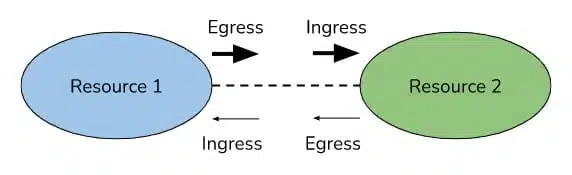
During communication between the resources, there are two network paths, as shown by the black arrows. Egress occurs from Resource 1 (source), and ingress occurs at Resource 2 (destination).
Additionally, a smaller volume of egress occurs from Resource 2 (source), and ingress at Resource 2 (destination). Both network paths may incur costs because both have egress and ingress, but the network path from Resource 1 to Resource 2 transmits more data.

See the best multi-cloud management solution on the market, and when you book & attend your CloudBolt demo we’ll send you a $75 Amazon Gift Card.
GCP egress pricing
GCP calculates egress based on the network usage in binary gigabytes (GB), where 1 GB is 230 bytes. GCP also refers to this as a gibibyte (GiB), where 1 GiB equals 1024³ bytes. Egress pricing is then based on per GiB delivered.
Please note that network egress pricing changes occurred on October 1, 2022.
The following pricing examples illustrate which egress pricing tier applies based on the egress traffic destination. We will estimate the costs based on the Google Cloud Pricing Calculator by selecting the tab with the service of interest.
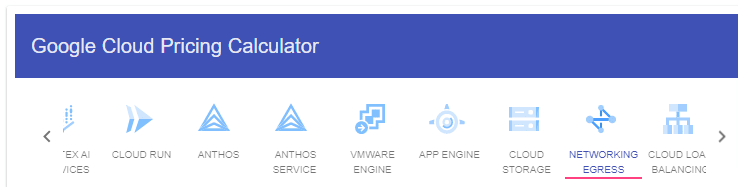
The table below summarizes the GCP Services that have egress pricing and what the category name on the Google Cloud Pricing Calculator is for the egress pricing.
| Resource Name (Tab) | Egress pricing category name |
|---|---|
| Cloud Storage | Network Egress |
| Networking Egress | Internet EgressVM To VM EgressInterconnect Egress |
| Cloud Load Balancing | Outbound Data Processed |
| Cloud CDN | Cache egress, destination dependent |
Egress Compute Engine Virtual Machines
The cost of data egress from a GCP Compute Engine Virtual Machine (VM) depends on the data volume, the type of destination IP address (internal vs. external), and the location of the receiving service.
VM-to-VM egress pricing within Google Cloud
This applies to network traffic leaving a VM to another GCP VM. The pricing applies to Google Kubernetes Engine (GKE) nodes, Compute Engine VMs, and VMs running App Engine.
| Egress Type | Price |
|---|---|
| Intra-zone – egress to a VM in the same Google Cloud zone using the internal IP addresses | No charge |
| Inter-zone – Egress to a VM in a different Google Cloud zone when using the internal IP addresses | USD $0.01 |
| Intra-region – Regardless of zone, Egress to a VM in the same Google Cloud region when using the external IP addresses | USD $0.01 |
| Inter-region – Egress to a VM in a different Google Cloud region when using the internal or external IP addresses | Variable pricing depending on destinationUSD $0.01 from a Google Cloud region in the US or Canada to Google Cloud region in the US or CanadaUSD $0.15 Egress from any other Google Cloud region to Oceania or Indonesia |
| (Table Source) | |
VM-to-Google service
This applies to network traffic from a VM to a Google service. Again, the pricing applies to Google Kubernetes Engine (GKE) nodes, Compute Engine VMs, and VMs running App Engine.
| Egress Type | Price |
|---|---|
| Egress to specific Google products, e.g., Gmail, YouTube, Maps, DoubleClick, and Drive with either the internal or external IP address | No charge |
| Intra-region – Within the same region, egress to a different Google Cloud service using an internal IP address or an external IP address, except for Memorystore for GKE, Filestore, Cloud SQL, and Redis | No charge |
| Egress to Memorystore for Filestore, Cloud SQL, Google Kubernetes Engine, and Redis within the same region is priced the same as VM-to-VM traffic | See pricing for VM-VM |
| Egress to a Google Cloud service in a different region | See pricing for VM-VM |
| (Table Source) | |
Internet egress pricing
Internet egress pricing applies to network traffic, leaving GCP to a location not operated by Google. GCP has two pricing tiers for internet egress:
- Premium Tier
- Standard Tier
Premium Tier pricing
For all Google Cloud egress, the default tier is Premium Tier. This leverages Google’s network, and the public internet is usually only used between the destination and the closest Google network point.
The Premium Tier has pricing based on the egress destination, and tiered pricing based on the egress volume. It does not depend on the source GCP region.
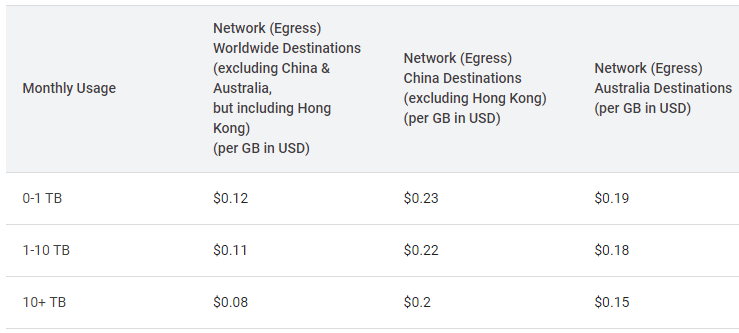
The table below shows the Premium Tier egress pricing for 20TB based on the pricing tiering above. The two examples from the GCP Pricing Calculator for different Source Regions confirm the calculation.
| Premium Tier egress pricing for 20TB (20480 GiB) | GCP Pricing Calculator |
|---|---|
| $0.12 per GiB * 1*1024 = $122.88$0.11 per GB * 9*1024 = $1013.76$0.08 per GiB * 10*1024 = $819.20Total = USD $1,955.84 | 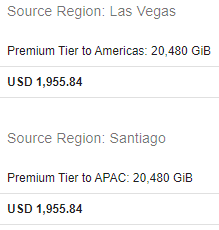 Image shows GCP Pricing Calculations (source) Image shows GCP Pricing Calculations (source) |
Standard Tier pricing
Standard Tier leverages the public internet. You must explicitly select Standard Tier to use it. The Standard Tier pricing varies between GCP Regions, as shown in the images below.
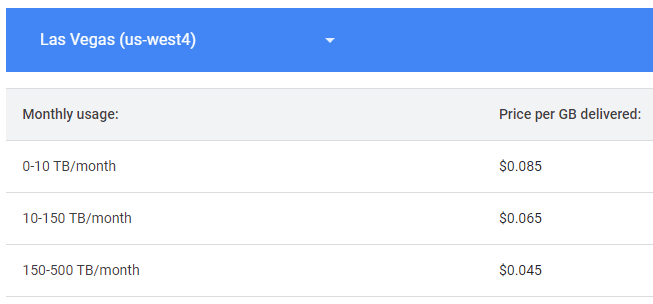
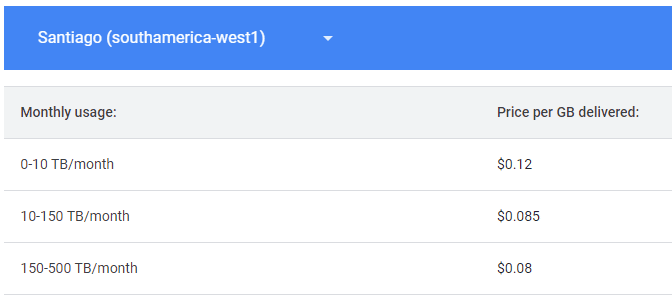
The table below shows the Standard Tier egress pricing for 20TB based on the pricing tiering above. The two examples from the GCP Pricing Calculator for the different Source Regions confirm the calculation.
| Standard Tier egress pricing for 20TB (20480 GiB) | GCP Pricing Calculator |
|---|---|
| Source Region: Las Vegas$0.085 per GiB * 10*1024 = $870.40$0.065 per GB * 10*1024 = $665.60Total = USD $1,536.00 | 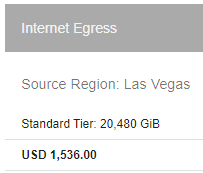 Image shows GCP Pricing Calculations (source) Image shows GCP Pricing Calculations (source) |
| Source Region: Santiago$0.12 per GiB * 10*1024 = $1228.80$0.085 per GB * 10*1024 = $870.40Total = USD $2,099.20 | 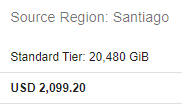 Image shows GCP Pricing Calculations (source) Image shows GCP Pricing Calculations (source) |

|
Platform
|
Multi Cloud Integrations
|
Cost Management
|
Security & Compliance
|
Provisioning Automation
|
Automated Discovery
|
Infrastructure Testing
|
Collaborative Exchange
|
|---|---|---|---|---|---|---|---|
|
CloudHealth
|
✔
|
✔
|
✔
|
||||
|
Morpheus
|
✔
|
✔
|
✔
|
||||
|
CloudBolt
|
✔
|
✔
|
✔
|
✔
|
✔
|
✔
|
✔
|
Egress from Cloud Storage
When you move or copy data from Cloud Storage, network egress occurs. From the Google Cloud Pricing Calculator, we can estimate costs for egress by selecting the Cloud Storage tab.
Then set the Cloud Storage bucket location:
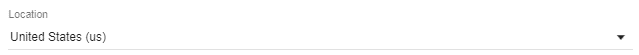
Input egress volumes in GiB for inter-region, multi-region, or intra-region.
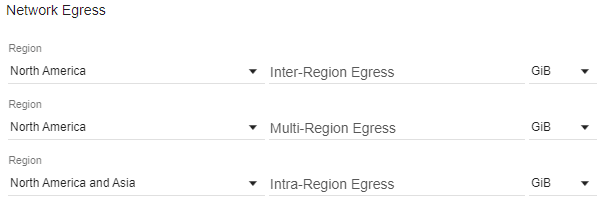
The pricing tier that applies will depend on the location of the Cloud Storage bucket relative to the data destination. This determines whether the egress is:
- Inter-region egress
- Multi-region egress
- Intra-Region egress
If we select the location United States (us) from Multi-Region. For 100 GiB in each category, the following costs would currently apply:
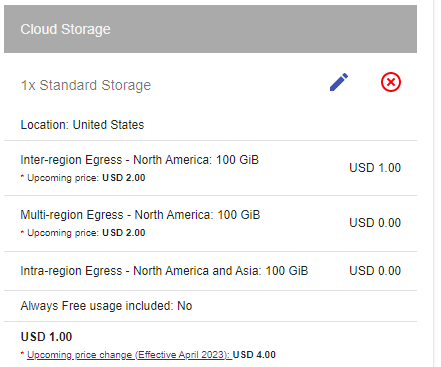
The estimates show the:
- Inter-region cost is USD $1.00, but note the * Upcoming price changes that will double this cost to USD $2.00.
- Multi-region egress is free, but this will change to USD $2.00 after the price changes.
- The intra-region egress is USD $0.00 and will remain free after the price changes.
Upcoming price changes
Here are the upcoming price changes to network egress pricing:
- Multi-region egress will be priced the same as inter-region egress as per
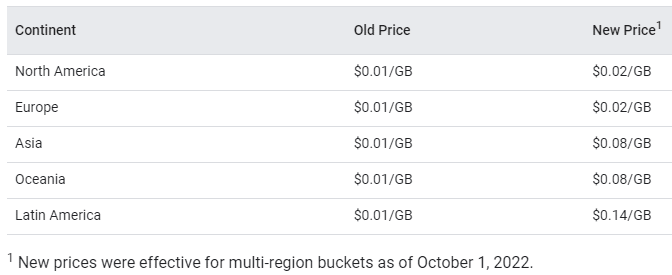
- Network egress within Google Cloud will no longer depend on the monthly egress traffic
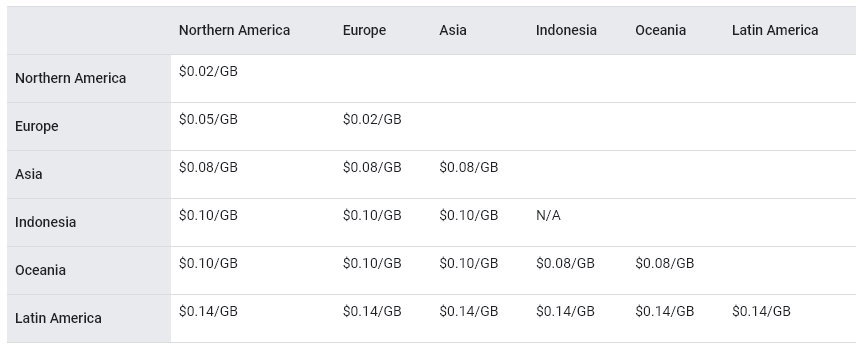
- Temporary changes to Storage Transfer Service pricing – if the egress pricing changes announced by GCP affect you, then from April 2, 2022, to December 31, 2022, the Storage Transfer Service is suspending many of the transfer costs. During this period, migrate your data to a Cloud Storage location that minimizes your costs.
The upcoming price changes are most significant for Latin America. The image below shows that the cost of moving data from Northern Virginia to South America will change from USD $1.00 to USD $14.00.
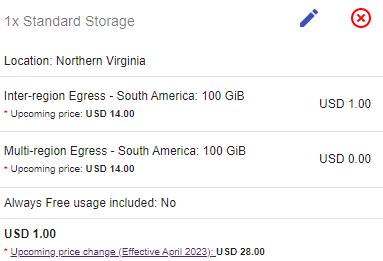
Data downloaded from Cloud Storage to a location not operated by Google is charged at the internet egress rates described above.
Internet egress cloud provider cost comparison
The table below compares the cost of internet egress between GCP, AWS, and Microsoft Azure. The cost of 20TB egress is from the respective cloud provider’s pricing calculator.
| Cloud Provider | GCP Cloud Storage | Amazon S3 | Microsoft Azure Blob Storage |
|---|---|---|---|
| Egress Destination | Egress to Worldwide Destinations (excluding Asia & Australia) | Data Transfer OUT From Amazon S3 To Internet | From North America, Europe to any destination |
| Free tier | 100 GB from North America to each GCP egress destination (Australia and China excluded) | AWS customers receive 100GB of data transfer out to the internet free each month | First 100GB / month free |
| Volume Tiering | 0-1 TB1-10 TB10+ TB | 0-10 TB40+ TB | 0-10 TB40+TB |
| Egress cost of 20TB | USD $1,955.84 (Premium Tier)USD $1,536.00 (Standard Tier) | USD $1,792.00 | USD $1,692.64(Microsoft Global Network)USD $1,443.50 (Public Internet) |
Egress from other services
The following table summarizes the other GCP services that have per-GB egress pricing.
| GCP Service | Egress Pricing Tier | Description |
|---|---|---|
| Cloud CDN | Cache Egress | Egress cost depends on the traffic destination. |
| Cloud Load Balancing | Outbound data processed by load balancer | From October 1, 2022, an outbound data processing charge of USD $0.008 – $0.012 per GB (based on region) will be applied |
| Cloud Interconnect | Depends on Interconnect connection location | Egress cost depends on the interconnect connection location.Compared to Google Cloud’s general network pricing, egress traffic through an interconnect connection is discounted, but there is an hourly charge. |
| Cloud Intrusion Detection System | Per GB processed | USD $0.07 per GB processed |
| Google Cloud Armor | Data processing fees | Standard Tier or Plus TierCharges are in addition to other network egress fees.USD $0.05 per GiB egressed for the first 100 TiB. |
CGP egress pricing best practices
Now that you know how CGP egress pricing works, here are three best practices to help you optimize your savings.
Stay within a region
Wherever possible, perform all data transfers within the same region and utilize the GCP region with the lowest egress costs.
If you use VMs, deploy them in the same Google Cloud Zone and use the internal IP address to avoid egress costs. An internal IP address is automatically assigned to a VM from the subnet it is connected to. An external IP address must be assigned manually if you need to communicate with the internet. You can view your instance’s internal and external IP addresses from the Google Cloud console.
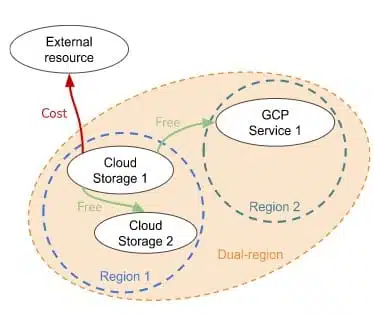
Set budget alerts and use monitoring
Budget Alerts and monitoring can help you understand where you are incurring egress costs. The Cloud Monitoring API provides metrics that can be used to monitor egress from your Google Cloud Storage buckets, and an alert can be configured based on the captured metrics. See Monitoring and alerting on bytes sent from Google Cloud Storage buckets.
Use compression and range requests
The data that you are sending may be compressible. Sending the compressed data will lower the egress costs because we transfer a smaller volume of data.
Note that compressed objects that are transcoded during download from Cloud Storage are subject to egress rates based on the uncompressed size of the object. See the Pricing notes for Cloud Storage.
Egress pricing is based on the amount of data accessed, not the total size of a file. By using range requests, you can access a subset of the data. This may be useful if you are indexing a header in the first X bytes of a file. Instead of downloading the entire file and then reading the first X bytes, use a range request to access the first X bytes only.
Conclusion
Data egress occurs during communication with a GCP resource: whether this incurs a cost depends on the GCP service used by the resources, the GCP resource’s location, and the network traffic’s destination. To minimize your egress costs, deploy your GCP resources within the same GCP region and, where possible, use the internal IP address.
The cost of data egress depends on the volume of data sent and is charged per GiB. By using compression and range requests, the volume of data sent will reduce, leading to lower data egress costs.
You can use the GCP Pricing Calculator to estimate the egress costs for the different GCP services used in your cloud-based architecture. This will help you understand your cloud-based architecture’s total cost of ownership (TCO).
Related Blogs

The End of Manual Optimization: Why We Acquired StormForge
Today is a big day for CloudBolt—we’ve officially announced our acquisition of StormForge. This marks a major milestone for us…



