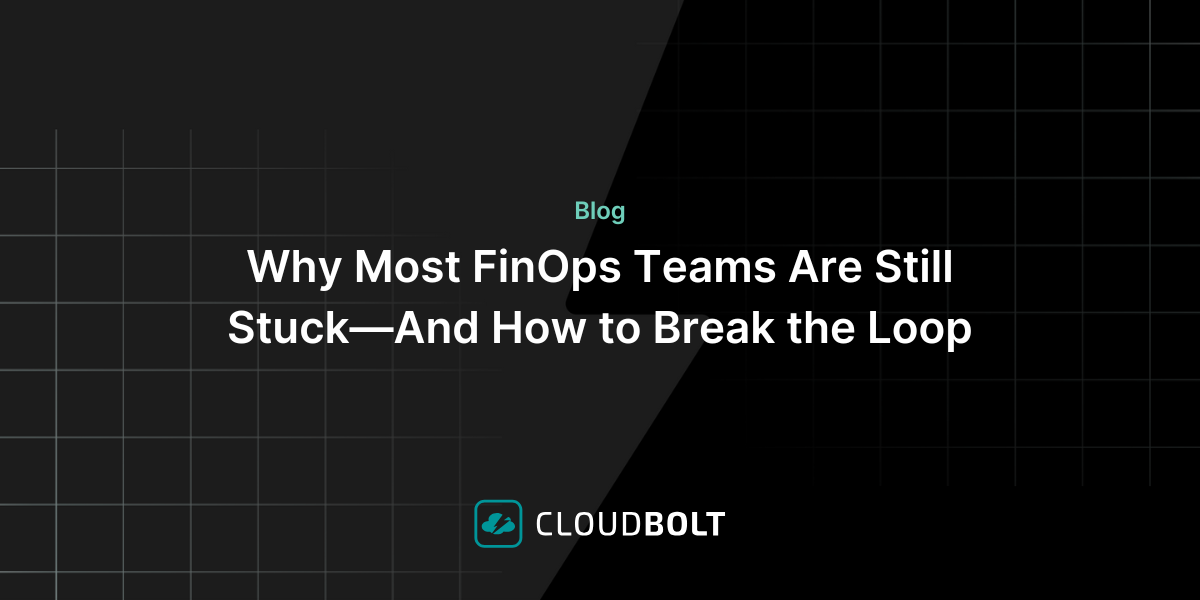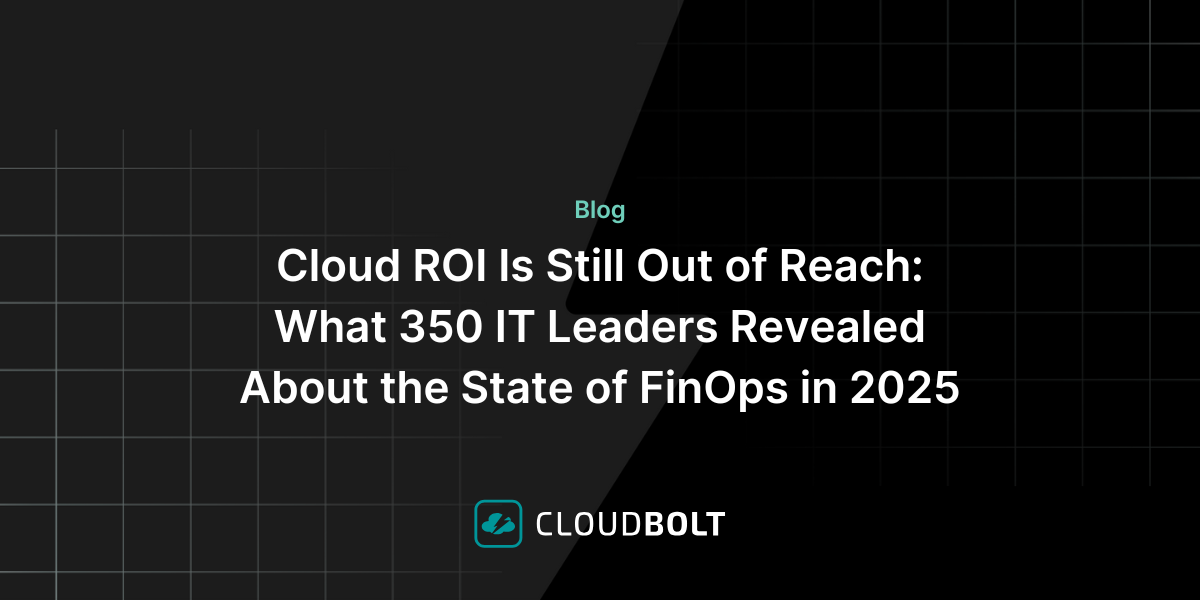Webinar Recap: 7 Spending Sins That Every Cloud Team Should Avoid
CloudBolt Software recently held a joint webinar with DZ Solutions to discuss “7 Spending Sins That Every Cloud Team Should Avoid,” based on our recent eBook “Avoiding the 7 Deadly Sins of Public Cloud Spend.”
In the presentation, which you can find embedded below, CloudBolt’s Nilesh Deo and Josh Mau, as well as DZ Solutions’ Alex Jaspersen, went deep on the topic of public cloud spend, the pitfalls organizations make, and concrete steps for avoiding them that all cloud stakeholders in an organization should know.
Here are some of the highlights of the discussion.
How to stop zombies from eating your cloud money
When organizations move to the cloud, it’s great for streamlining processes and developing tools to promote the growth of your business. But, when resources are forgotten about, they become dreaded zombies that can cost a business lots and lots of money.
“It’s easier to build out infrastructure within the cloud than it is to scale back,” Jaspersen said, adding that many organizations came out of the events of 2020 needing to cut back on costs after years of mass migration to the cloud.
“Many organizations are unable to account for about 20% or more of the cloud resources that they have running,” he said, noting as well that not only do “zombie” resources cost organizations money but they also present a security risk.
Mau suggested that organizations should conduct monthly investigations to identify servers or workloads that have been left behind.
Overspending and overprovisioning is overkill
Overprovisioning in the cloud can be detrimental, as old datacenter habits can die hard despite a new reliance on cloud infrastructure. Sometimes when it comes to cloud, your eyes can be bigger than your stomach, Mau said.
“Oftentimes there’s so many options with the cloud service providers—and that’s a good thing for flexibility,” he said, but, if you don’t have a strong framework in place to create blueprints that easy to direct folks to select from options they have, things can get expensive in a hurry.
When organizations are using manual worksheets or scripting involved in the process, it can fail when you have multiple clouds involved.
“Amazon and Microsoft Azure may change their pricing and now your scripting might not be relevant anymore,” Deo said. An organization can use a cost adviser and analysis tool that helps ensure that resources are right-sized.
Please check out the full discussion here below:

See CloudBolt’s Cloud Cost Optimization solutions in action today.
Related Blogs
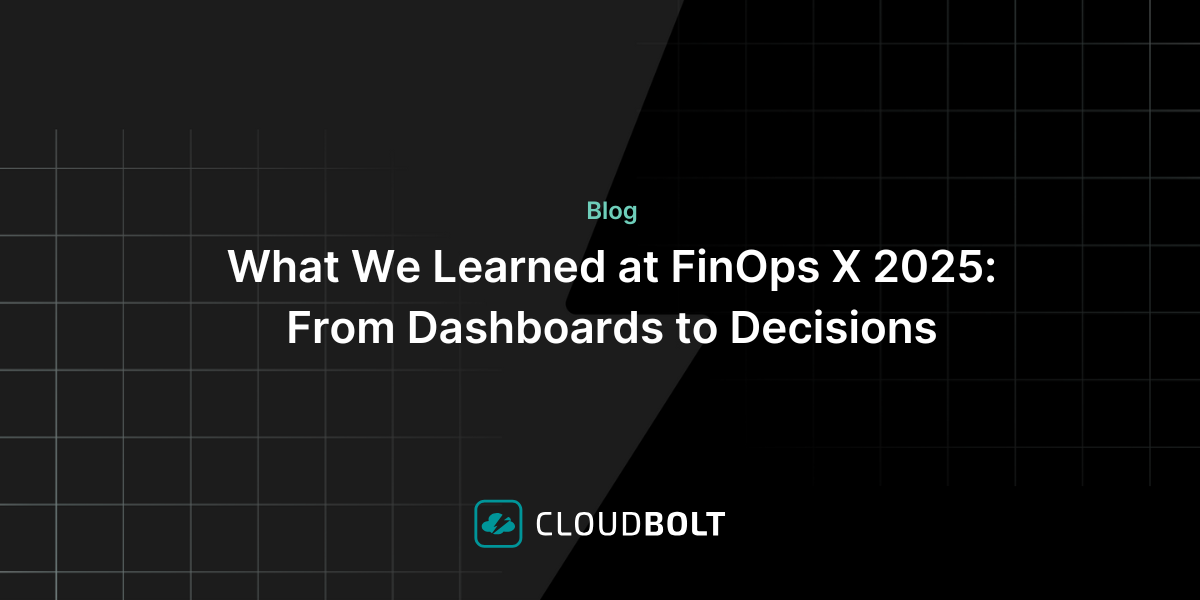
What We Learned at FinOps X 2025: From Dashboards to Decisions
At FinOps X 2025, one message echoed across sessions and conversations: FinOps is growing up. The scope is expanding. The…