Showback vs Chargeback: A Comprehensive Guide to Cloud Cost Management
Cloud cost management is a critical aspect of modern IT operations. Understanding and controlling these costs is crucial as organizations increasingly rely on cloud services. With global cloud spending projected to reach $805 billion in 2024 and expected to double by 2028, implementing effective strategies like showback vs chargeback is essential for maintaining financial control and optimizing resource use. This article will help you understand these differences and choose the right approach for your organization, particularly within FinOps.
Understanding IT Showback
What is Showback?
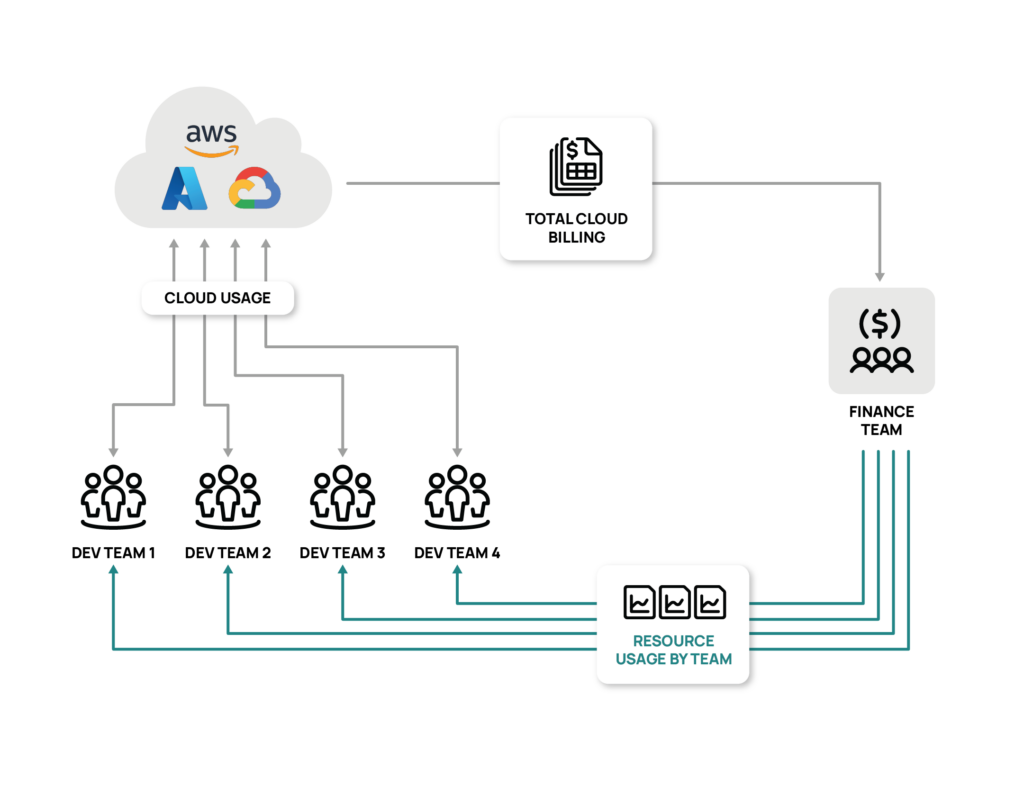
Showback is a less stringent cost allocation method that provides visibility into IT resource usage without direct billing. It generates reports that show the costs associated with each department’s activities, promoting transparency without financial enforcement. In the context of showback vs chargeback, showback is foundational in maturing your organization’s cost management strategy. Using showback, organizations build departments’ awareness and understanding of cloud costs. This prepares teams for a potential transition to chargeback, where financial accountability is introduced based on the cost insights gained during the showback phase.
Benefits of Showback
- Encourages Resource-Intensive Changes: Promotes cost optimization.
- Aligns Costs with Business Goals: Helps correlate IT costs with business capabilities.
- Easy to Implement: Requires minimal changes to existing systems.
- Reduces Errors: Lower chance of accounting mistakes.
- Provides Transparency: Offers detailed visibility into resource costs.
- Improves Budgeting: Helps with better financial planning and decision-making.
Challenges of Showback
- Lacks Financial Accountability: Does not incentivize departments to reduce usage.
- No Cost Recovery: IT departments cannot recoup costs.
- Management Challenges: Difficult to monitor regularly.
- Granularity Issues: Less detailed data can hinder precise cost allocation.
- Limited Impact on Behavior: Does not enforce cost-saving measures.
Understanding IT Chargeback
What is Chargeback?

Chargeback is a method where individual business units or departments are billed for their specific consumption of IT resources. This allocation ensures each department is financially accountable for its usage. Understanding showback vs. chargeback is crucial, as chargeback is often the next logical step after implementing showback. Organizations use showback to build transparency and awareness of cloud costs. Once departments clearly understand their resource usage and its financial implications through showback, they are better prepared to transition to chargeback, where they are held financially responsible for their consumption.
Benefits of Chargeback
- Promotes Cost-Efficiency: Encourages departments to use only the necessary resources.
- Increased Transparency: Provides a clear understanding of IT usage and costs.
- Encourages Strategic Resource Use: Makes users more accountable for their consumption.
- Improves IT Service Delivery: Helps IT departments allocate resources more efficiently.
- Cost Recovery: Ensures IT departments can recoup costs.
- Ensures Fairness: Departments pay for what they use, promoting responsible usage.
Challenges of Chargeback
- Creates Tension: Can lead to conflict between departments.
- Financial True-Ups Needed: Regular reconciliations against budgets are necessary.
- Risk of Accounting Errors: Due to the complex nature of the method.
- Integration Challenges: Difficult to integrate with existing financial systems.
- Standardization Issues: Hard to standardize processes across departments.
- Time-Consuming: Requires significant administrative effort
Showback vs Chargeback: Key Differences and Similarities
When considering showback vs chargeback, it’s essential to understand how they compare in various aspects:
| Aspect | Chargeback | Showback |
|---|---|---|
| Definition | Billing mechanism charging departments for usage. | Reporting mechanism showing departments their costs. |
| Purpose | To ensure departments pay for what they use. | To promote transparency without financial penalties. |
| Audience | Finance or accounting personnel. | IT or departmental managers. |
| Timing | Post-consumption with detailed reconciliation. | Real-time or near real-time visibility. |
| Granularity | Highly detailed and granular data. | Less granular, often averages costs. |
| Cost Attribution | Assigns specific costs based on usage. | Provides overall cost information without billing. |
| Flexibility | Formal approach with strict accountability. | Informal, focusing on awareness and planning. |
Step-by-Step Guide to Implementing Showback and Chargeback
Successfully implementing showback and chargeback in your organization requires a thoughtful and structured approach. Below is a detailed guide to help you navigate each stage of the process.
Implementing Showback
- Set Up Tracking Mechanisms
The first step in implementing showback is establishing accurate and comprehensive tracking mechanisms. This involves integrating tools to monitor and record cloud resource usage across all departments. By tagging resources and setting up detailed logging systems, you ensure that every instance of resource consumption is captured. Engaging with your IT team to configure these tracking systems properly is crucial, ensuring they align with your organization’s specific needs. The accuracy of these tracking mechanisms will directly influence the effectiveness of your showback process. - Generate and Distribute Reports
Once tracking mechanisms are in place, the next step is to generate showback reports that detail the costs associated with each department’s resource usage. These reports should break down costs by project, team, or any other relevant category, providing clear and actionable insights. It’s essential to ensure that these reports are user-friendly, with visualizations and summaries that make complex data more accessible. Regularly distributing these reports—weekly, monthly, or quarterly—helps maintain transparency and keeps departments informed about cloud expenditures. - Educate Departments
A critical component of a successful showback implementation is educating departments on interpreting and using the data provided in their reports. Hold workshops or training sessions where you walk through the reports, explain critical metrics, and demonstrate how to use the insights for decision-making. This education phase is essential for building a culture of cost awareness and ensuring that all departments understand the implications of their resource usage. Empowering departments with the knowledge to manage their cloud costs lays the groundwork for a more cost-efficient organization. - Encourage Cost Awareness
With departments now equipped to understand their showback reports, the focus should shift to fostering a culture of cost awareness. Encourage departments to regularly review their cloud spending and consider the financial impact of their resource consumption. This can be done through periodic meetings, where teams discuss their showback reports and brainstorm cost-saving strategies. Making cost awareness a regular part of departmental discussions promotes responsible resource usage and sets the stage for more efficient cloud cost management.
Transitioning from Showback to Chargeback
- Evaluate Readiness
Transitioning from showback to chargeback is a significant step, and assessing whether your organization is ready for this change is essential. Begin by evaluating how well departments have adapted to the showback process. Are they actively engaging with their reports? Do they understand their resource usage and its financial implications? If departments consistently use showback data to optimize their spending, this is a strong indicator that they are ready to take on the financial responsibilities associated with chargeback. This readiness assessment should also include evaluating your financial systems to ensure they can handle the complexities of chargeback billing. - Introduce Cost Allocation Models
As you prepare to transition to chargeback, introducing cost allocation models is a crucial step. These models should be carefully designed to reflect the true cost of resource usage while ensuring fairness and transparency. Start by selecting or customizing a cost allocation model that aligns with your organizational structure and financial goals. This model might allocate costs based on direct usage or incorporate additional factors such as infrastructure overhead or support costs. Once a model is chosen, gradually introduce it to the departments, explaining how costs will be allocated and billed. This gradual introduction helps departments adjust to the new financial responsibilities without feeling overwhelmed. - Integrate with Financial Systems
The next step in transitioning to chargeback is to ensure that your chosen cost allocation model seamlessly integrates with your organization’s financial systems. This integration is critical for accurate billing and financial reconciliation. Work closely with your finance and IT teams to set up automated processes that pull usage data directly from your cloud monitoring tools into your financial systems. These automated processes reduce the risk of errors and streamline the chargeback process, making it easier for departments to manage their budgets. Additionally, all stakeholders should be trained to use the integrated systems to track and manage charges effectively. - Monitor and Adjust
After implementing chargeback, it’s essential to continuously monitor the system’s effectiveness and prepare to make adjustments as needed. Regularly review the accuracy of cost allocations, the timeliness of billing, and the overall impact on departmental behavior. Are departments managing their budgets more effectively? Has there been a reduction in unnecessary cloud spending? Use these insights to fine-tune your chargeback model, making it more precise and responsive to the evolving needs of your organization. Maintaining flexibility during this phase ensures that your chargeback implementation remains fair, accurate, and beneficial to all parties involved.
Implementing Chargeback
- Establish Clear Communication Channels
Successful chargeback implementation hinges on clear and consistent communication between IT, finance, and departmental leaders. From the outset, it’s essential to establish communication channels that facilitate regular discussions about cost allocation, billing processes, and financial accountability. This communication should be top-down and involve feedback loops where departments can voice concerns or seek clarification. By fostering open dialogue, you can prevent misunderstandings and ensure that everyone is on the same page regarding the objectives and processes of chargeback. - Set Up Reconciliation Processes
Chargeback inherently involves financial transactions, making regular reconciliation processes essential. Establish procedures for reconciling departmental charges against actual usage to ensure accurate and fair billing. This might involve monthly or quarterly financial reviews, where discrepancies are identified and corrected. Involving finance teams in these reconciliation processes helps maintain financial integrity and builds department trust. Accurate reconciliation also prevents conflicts and reduces the risk of economic disputes. - Update Cost Allocation Models
Over time, your cost allocation models may need to be updated to reflect changes in resource usage patterns, organizational structure, or financial priorities. Regularly review these models to ensure they remain aligned with the goals of your chargeback strategy. Updating cost allocation models might involve adjusting how costs are distributed across departments, incorporating new services into the billing structure, or refining the metrics used for cost calculations. Keeping your models up-to-date ensures that your chargeback system remains relevant and continues to drive the desired financial outcomes. - Manage Departmental Reactions
As departments adjust to the financial responsibilities introduced by chargeback, it’s natural that some resistance or concerns may arise. Proactively managing these reactions is vital to a smooth implementation. Hold meetings to address any issues, provide additional training where needed, and ensure that departments understand the long-term benefits of chargeback, such as increased cost control and more strategic resource use. By providing support and addressing concerns, you can help departments navigate the transition and embrace the accountability that chargeback brings.
How CloudBolt Powers Showback vs. Chargeback
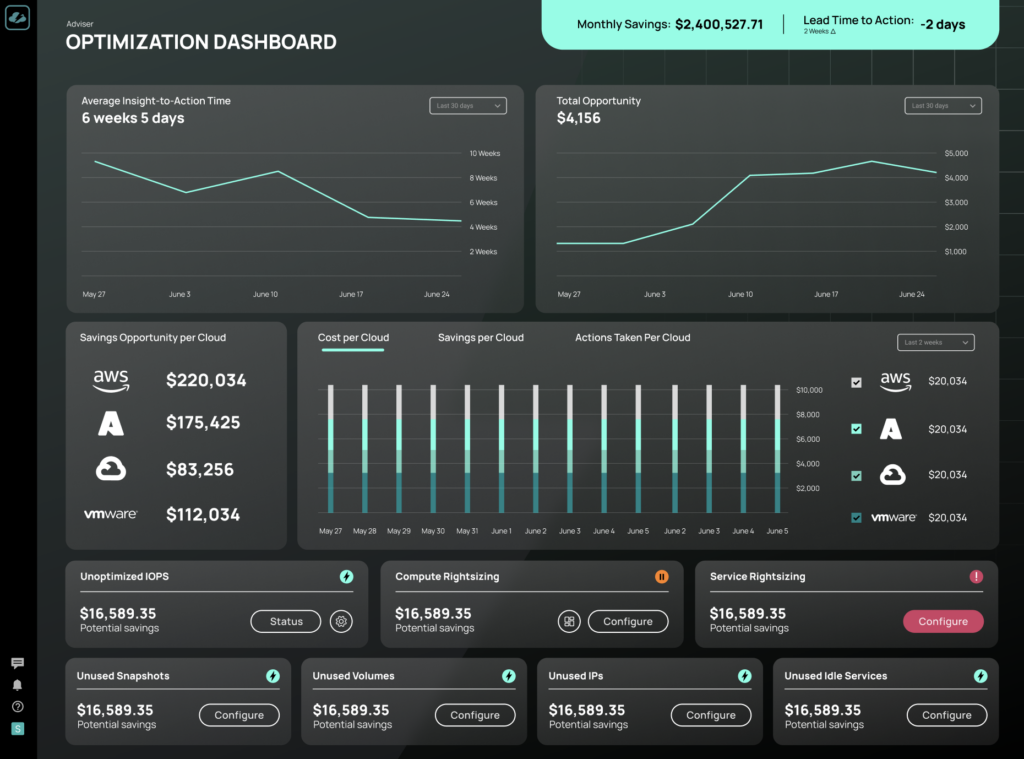
Effectively managing cloud costs requires the right tools that provide transparency and empower organizations to take action. CloudBolt is a comprehensive solution that offers robust capabilities that streamline showback and chargeback processes. By leveraging CloudBolt’s advanced features, organizations can gain deeper insights into cloud usage, automate cost allocations, and drive accountability across departments. Whether your organization is just beginning its FinOps journey with showback or is ready to transition to a chargeback model, CloudBolt provides the tools to support your strategy and maximize cloud efficiency.
Showback with CloudBolt
- Comprehensive Reporting: Generate detailed showback reports that break down costs by department, project, or team, making it easy for stakeholders to understand their spending.
- Real-Time Visibility: View resource usage in real-time through an intuitive dashboard, allowing quick, informed decision-making.
- Advanced Analytics and AI: Utilize AI to identify usage patterns and potential cost-saving opportunities, aiding in resource optimization.
- Custom Tagging Capabilities: Support detailed tracking of resource consumption across teams and projects, ensuring precise cost allocation.
Chargeback with CloudBolt
- Granular Usage Tracking: Access detailed insights into resource usage at the departmental level, enabling accurate cost assignments.
- Automated Billing Integration: Automate the chargeback process to reduce administrative burden and minimize errors.
- Customizable Cost Allocation Models: Configure billing structures tailored to your organization’s needs, ensuring fairness and transparency.
- Real-Time Cost Monitoring: Monitor spending in real-time with analytics tools, promoting proactive resource management and financial accountability.
By integrating these capabilities, CloudBolt empowers organizations to manage cloud costs effectively, whether utilizing showback, chargeback, or transitioning between the two. Its flexibility and powerful features ensure your cost management strategy aligns with your organizational goals and scales with your needs.
Conclusion
Both showback and chargeback offer unique benefits and challenges. By understanding these differences and aligning them with your organizational goals, you can make an informed decision and implement the most effective strategy.
CloudBolt’s powerful tools and features can significantly enhance your organization’s ability to manage and optimize cloud spending, ensuring that resources are used efficiently and responsibly.
Ready to take control of your cloud costs? Discover how CloudBolt can transform your cost management strategy. Contact us today to schedule a demo or learn more about our platform.
Transform Your Cost Management Strategy with CloudBolt
Schedule a Demo

Frequently Asked Questions (FAQ)
What is the main difference between chargeback and showback?
Chargeback involves billing departments for their resource usage, making them financially responsible for their consumption. This contrasts with showback, which provides visibility into usage without enforcing direct charges, allowing departments to see their costs without financial consequences. The choice between these approaches depends on the organization’s maturity and goals.
How can showback reports enhance cloud cost management practices?
Showback reports offer a detailed view of resource usage, fostering greater cost awareness among departments. By regularly reviewing these reports, organizations can identify usage patterns, optimize resource allocation, and better plan their budgets. Over time, these insights help determine when it might be appropriate to introduce chargeback to enforce financial responsibility.
What tools can help implement chargeback and showback effectively?
Tools like CloudBolt excel in managing both showback and chargeback by providing detailed visibility, automation, and integration with existing financial systems. These tools streamline the reporting and billing processes, ensuring accuracy and reducing administrative overhead. Choosing the right tool is crucial for ensuring your cost management strategy is effective and scalable.
How can organizations measure the success of their showback or chargeback implementation?
Success can be gauged by improved cost visibility, increased departmental accountability, and optimized resource usage. Metrics such as reduced cloud waste, accurate cost allocation, and timely budget adjustments indicate whether your showback vs chargeback strategy is effective. Regular reviews and adjustments help ensure the strategy meets the organization’s needs.
Why is it important to choose the correct cost management strategy?
Selecting the appropriate cost management strategy—whether showback, chargeback, or a combination—ensures that cloud resources are used efficiently and that financial accountability is maintained. The right strategy supports organizational growth by fostering cost-conscious behavior and avoiding unnecessary spending, aligning with immediate and long-term business objectives.
Related Blogs

The End of Manual Optimization: Why We Acquired StormForge
Today is a big day for CloudBolt—we’ve officially announced our acquisition of StormForge. This marks a major milestone for us…

