How to Manage Multiple Cloud Services
There are many benefits to using multiple cloud services. Key among them is avoiding vendor lock-in as it allows you to keep costs down. This is down to the fact you can move workloads between clouds to take advantage of variances in price.
The downside of using multiple clouds is an increase in complexity. You have more to manage with less visibility. You can overcome these challenges by keeping a few multi-cloud best practices in mind. Here are some timely tips on how to manage multiple cloud services.
1. Normalize Security
Security should be a key consideration for organizations running multiple clouds. But it can be a challenge implementing a single set of policies across all cloud platforms. It’s impossible to do this with the security tools offered by your cloud provider. This is because they’re specific to the cloud in question. The best course of action is to use a security vendor whose tools are cloud-agnostic. This would allow you to set security policies once and have them enforced across all your cloud environments. This guarantees consistent security as data and workloads move from one cloud to another.
2. Use Third-Party Cloud Management Tools
Just like security tools, the management tools that vendors offer are proprietary. It’s impossible to use them in multi-cloud environments. Third-party cloud management tools help bring a layer of abstraction between different clouds.
These tools give your organization a single pane of glass view of all cloud environments. Some key features include service monitoring, performance monitoring, analytics, provisioning, and governance.
3. Consider Cloud Performance Based on Regions
Most organizations choose cloud providers based on their proximities to users and pricing. However, network performance is equally important. You’ll notice that network performance for cloud providers can vary from one region to another. Therefore, it’s important to run a wide range of tests in every location you’re considering hosting cloud services. You can use the services of a cloud performance benchmarking provider to do this.
4. Consider Cloud Costs
You shouldn’t choose providers solely based on costs. Many providers offer cost optimization services to give you control over cloud spend. It’s important to track and compare costs between providers on a per-service basis. This allows you to control cloud costs by deploying apps and services most optimally. In some instances, it might make sense to pull some services back and run them in a private cloud.
5. Embrace the Multi-Cloud Fully
Organizations need to fully embrace the multi-cloud to get the most out of it. It’s easy for IT to favor one cloud provider, but this isn’t the way to go. Instead, IT should create policies around cloud adoption and usage that ensure optimized use of all cloud resources. This is how to manage multiple cloud services effectively.
Conclusion
The multi-cloud has become popular in recent years. This is because it’s almost impossible for organizations to find a one-size-fits-all cloud provider. Using multiple cloud services allows your organization to perfectly mix and match workloads across multiple clouds. And, as a result, you will achieve organizational goals by using the best possible cloud service available.
See how CloudBolt can help you manage your multi-cloud environment.
Related Blogs
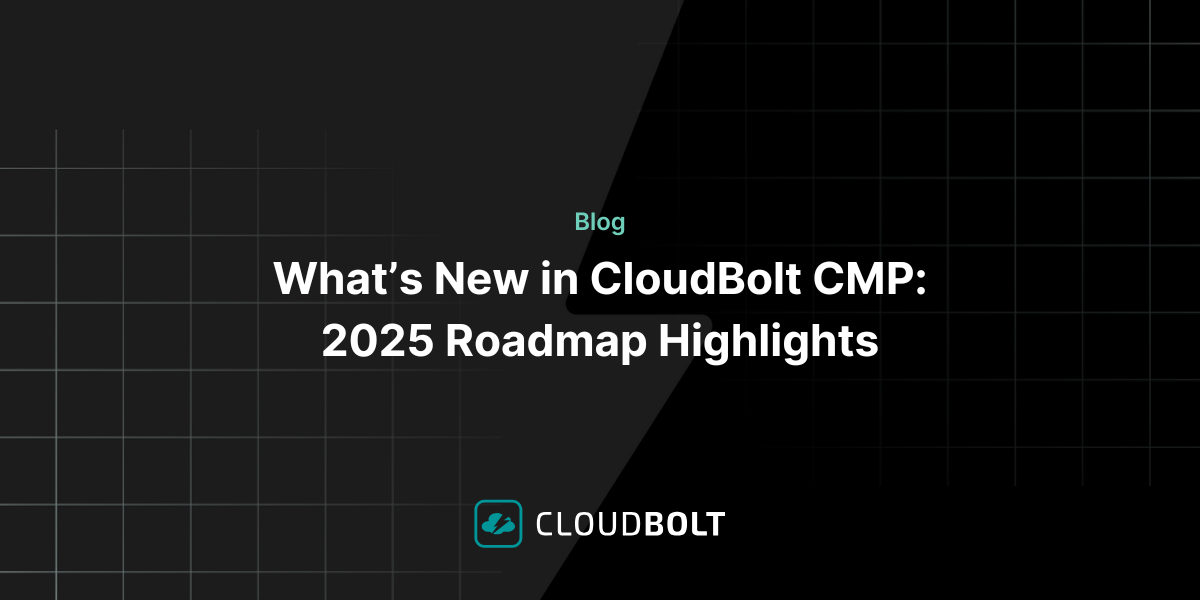
What’s New in CloudBolt CMP: 2025 Roadmap Highlights
Cloud management is evolving fast — and so are we. At CloudBolt, we’ve made significant investments in our Hybrid Cloud…

