We are thrilled to announce that CloudBolt has listed its Cloud Management Platform (CMP) and Cloud Cost & Security Management Platform (CSMP) in the AWS Marketplace for the U.S. Intelligence Community (ICMP).
ICMP, a curated digital catalog from Amazon Web Services (AWS), allows government agencies to easily discover, purchase, and deploy software solutions from vendors that specialize in supporting federal customers. Our advanced solutions are now accessible to help agencies maximize value while maintaining compliance with strict security standards.
This listing represents a significant milestone in our mission to empower federal agencies by providing the tools necessary to manage complex cloud environments—whether public, private, hybrid, or air-gapped—with the efficiency and governance they need to meet their mission-critical objectives.
For more details, you can read our full press release here.
As modern applications grow in complexity, organizations are turning to containerization to simplify development, deployment, and scalability. By packaging applications with all their dependencies, containers offer an unprecedented level of consistency and efficiency across environments—from local development to massive cloud-scale production.
With the rise of cloud-native architectures, container orchestration has become the linchpin for managing this evolution, and AWS’s two leading solutions—Amazon Elastic Container Service (ECS) and Amazon Elastic Kubernetes Service (EKS)—present a critical decision point in choosing the right orchestration platform in the ECS vs EKS debate.
In this article, we’ll dive deep into the features, advantages, and use cases of ECS vs EKS, helping you decide which service best suits your organization’s requirements. Additionally, we’ll explore how incorporating advanced optimization solutions can further enhance your container orchestration strategy.
What is Amazon ECS?
Amazon ECS is a fully managed container orchestration service designed to simplify running and managing Docker containers on AWS. It’s tightly integrated with the AWS ecosystem, offering a seamless experience for deploying, managing, and scaling containerized applications. It supports both AWS Fargate, a serverless compute engine, and Amazon EC2, giving you the flexibility to either manage the underlying infrastructure yourself or let AWS handle it.
ECS stands out due to its simplicity and seamless integration with other AWS services like Elastic Load Balancing, IAM (Identity and Access Management), and CloudWatch, offering a streamlined deployment experience. This simplicity is a critical differentiator when comparing ECS vs EKS. Additionally, with AWS Fargate, ECS allows you to run containers without managing the underlying servers, reducing operational overhead. ECS also doesn’t charge for the control plane, making it potentially more cost-effective, especially when using Fargate for resource management.
What is Amazon EKS?
Amazon EKS is a managed Kubernetes service that integrates the power of Kubernetes into AWS, providing a scalable, reliable, and secure environment for running Kubernetes-based applications. It offers flexibility in supporting complex applications and multi-cloud environments and allows you to extend Kubernetes clusters to on-premises environments through EKS Anywhere, enabling you to maintain consistency and seamless management across hybrid cloud architectures.
EKS also supports Kubernetes-native features like Horizontal Pod Autoscaler (HPA), Vertical Pod Autoscaler (VPA), and Karpenter, which is particularly notable for automatically provisioning the right compute resources at the right time. This helps enhance scalability and efficiency, leading to significant performance improvements and cost savings when evaluating ECS vs EKS.
Detailed Comparison: ECS vs EKS
When evaluating ECS vs EKS, several key factors come into play, including ease of use, scalability, security, cost, and performance. Below we explore these aspects to help determine which service best suits your needs.
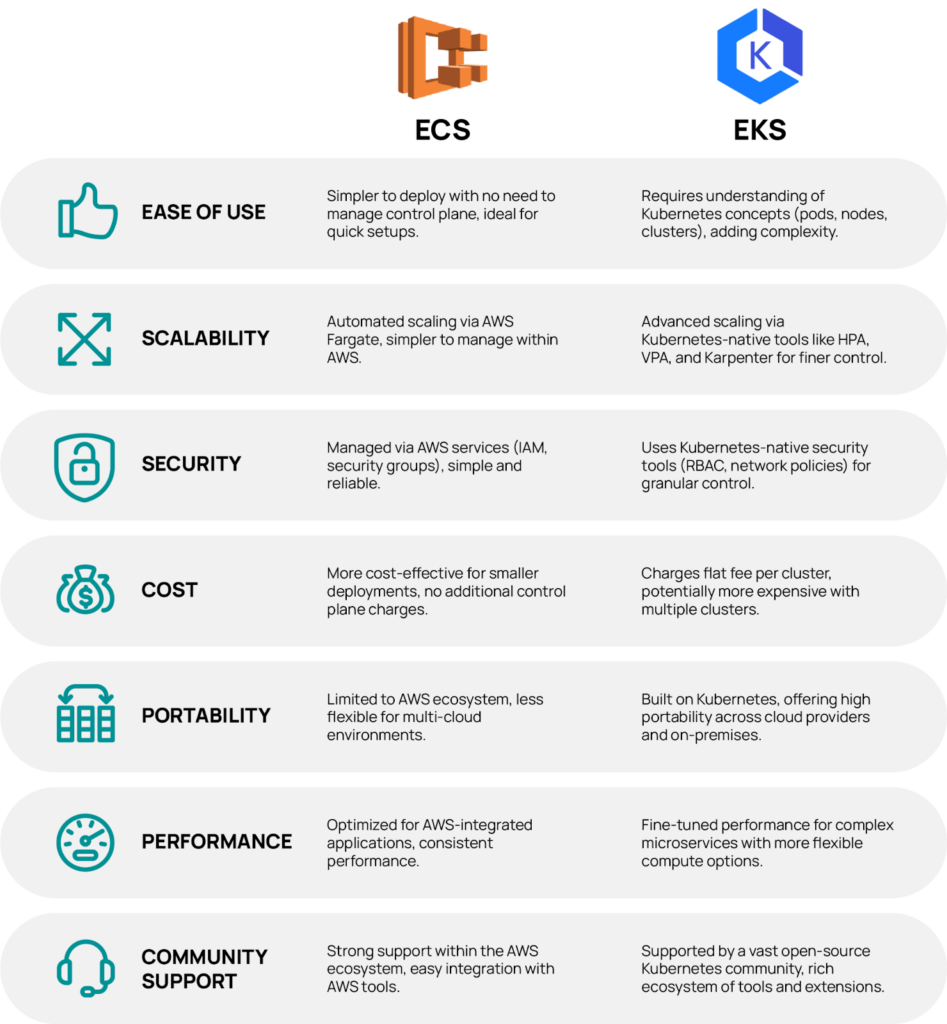
Ease of Use and Deployment
Because ECS doesn’t require managing a control plane, it allows for quick and easy deployment of containerized applications, streamlining operations for teams prioritizing speed and efficiency. In contrast, EKS requires a deeper understanding of Kubernetes concepts like pods, nodes, and clusters, which adds complexity but offers greater control over the orchestration of containerized workloads. While AWS abstracts much of the complexity, EKS demands more operational expertise than ECS.
Scalability
ECS provides automated scaling with AWS Fargate, allowing you to adjust resources based on demand. This feature simplifies scaling operations, especially within the AWS environment, and may be more straightforward for some teams. EKS, on the other hand, offers advanced scaling capabilities through Kubernetes-native tools, such as HPA and VPA, allowing for more precise control over resource allocation. Karpenter further enhances EKS by enabling automatic resource provisioning, optimizing workload efficiency, and ensuring cost savings.
Security
ECS’s security model, managed through AWS services like IAM roles and security groups, provides robust protection with minimal configuration. Since it’s tightly integrated with AWS, ECS follows AWS’s best security practices. For organizations comparing ECS vs EKS, ECS’s security features are simple and reliable. EKS, on the other hand, leverages Kubernetes’ native security tools, such as Role-Based Access Control (RBAC) and network policies, and provides more granular security controls. This benefits organizations that require fine-tuned security configurations aligned with Kubernetes best practices.
Cost Considerations
ECS is more cost-effective for smaller deployments as there are no additional charges for managing the control plane. With Fargate, you only pay for the resources you use, further optimizing costs. This structure makes ECS a more appealing option for cost-conscious organizations when considering ECS vs EKS. EKS, however, charges a flat fee for each cluster in addition to compute and storage costs, making it potentially more expensive for organizations running multiple clusters. Yet, with the right optimization strategies, including using tools like Karpenter, EKS can also provide cost-efficient scaling and resource management.
Portability and Flexibility
ECS’s tight integration with AWS simplifies deployment but limits portability, making it best suited for organizations that are fully committed to the AWS ecosystem. In contrast, EKS, built on Kubernetes, offers high portability across different environments, including on-premises and other cloud providers. This makes EKS ideal for organizations pursuing multi-cloud strategies.
Performance
Both ECS and EKS offer strong performance, but they cater to different workloads. ECS is optimized for applications that benefit from AWS-managed services and close integration with other AWS products. Its performance is consistent and well-suited to straightforward containerized applications. EKS, however, allows for more fine-tuned performance management, particularly in microservices architectures. Kubernetes’ autoscaling features combined with EKS’s flexibility in compute options (EC2, Fargate, or on-premises) ensure that performance is optimized for complex workloads.
Community and Ecosystem Support
ECS, being a native AWS service, benefits from strong support within the AWS ecosystem. AWS provides extensive documentation, tutorials, and support channels for teams using ECS to efficiently find troubleshooting guidance and resources. ECS also integrates seamlessly with AWS tools, enabling users to leverage the full range of AWS services for managing, monitoring, and scaling their applications.
In contrast, EKS is part of a vast and active open-source community that offers access to a rich ecosystem of tools, extensions, and third-party integrations that extend the functionality of Kubernetes. Additionally, Kubernetes’s open-source nature ensures a wealth of community-driven content, including forums, GitHub repositories, and public support channels. This broad ecosystem makes EKS a highly flexible and extensible solution for organizations that want to tap into the broader Kubernetes community.
ECS vs EKS: Advanced Use Cases
When exploring ECS vs EKS, understanding their use cases can further clarify which service is the better fit.
In hybrid cloud deployments, ECS can extend to on-premises environments using ECS Anywhere, allowing for consistent container management across cloud and on-premises infrastructure. However, EKS excels in hybrid cloud deployments by managing Kubernetes clusters across both cloud and on-premises infrastructure, maintaining flexibility and consistency.
For multi-cloud strategies, EKS’s Kubernetes foundation offers the flexibility to deploy applications across various cloud environments, ensuring consistent management and orchestration. Organizations looking to leverage this multi-cloud flexibility would benefit more from EKS.
For CI/CD pipelines, ECS integrates well with AWS CodePipeline and CodeBuild, providing a straightforward approach for simpler deployments. EKS, however, supports more complex workflows, leveraging Kubernetes-native tools and third-party integrations, making it a preferred choice for more advanced microservices architectures.
Migration Considerations
Transitioning to either ECS or EKS requires careful planning. For organizations already embedded in the AWS ecosystem, ECS offers a more straightforward migration process, especially when using AWS Application Migration Service. Migrating to EKS, however, may require more effort, particularly for teams unfamiliar with Kubernetes. Tools like Helm charts and AWS Migration Hub can assist in easing this transition, though EKS’s inherent complexity adds to the migration workload.
Elevate Your Container Strategy with StormForge and CloudBolt
EKS is a powerful container orchestration service that offers the flexibility and control of Kubernetes, making it the preferred choice for organizations with complex workloads and multi-cloud requirements.
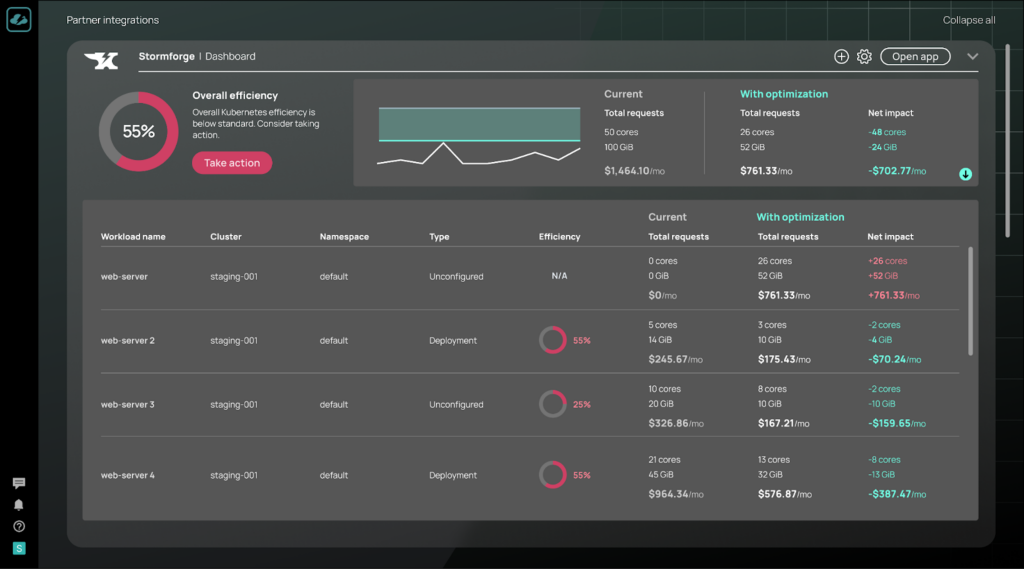
To truly maximize the value of your EKS-based container orchestration strategy, consider integrating the joint optimization solution offered by StormForge and CloudBolt. By leveraging its AI/ML-driven capabilities, you can ensure that your applications run at peak performance, with optimized resource usage and minimized costs.
- Performance Optimization: StormForge’s solution continuously analyzes workload performance in real time, providing recommendations to adjust resources dynamically. This ensures that your EKS environments remain efficient, responsive, and cost-effective.
- Capacity Planning: With the combined capabilities of StormForge and CloudBolt, you can plan capacity with greater accuracy, avoiding the pitfalls of overprovisioning or underprovisioning. Their machine learning algorithms predict future workload demands and adjust resources accordingly, helping you maintain optimal performance without unnecessary expenditure.
- Cost Management: The joint solution extends to cost management, helping you identify and eliminate resource waste. By aligning your cloud resources with actual usage patterns, StormForge and CloudBolt enable you to achieve significant cost savings without compromising performance.
Whether you’re already leveraging Kubernetes’ full power with EKS or are planning to scale, integrating StormForge and CloudBolt into your container orchestration strategy will not only enhance your cloud ROI but also ensure sustained, efficient operations.
Don’t miss the opportunity to elevate your cloud strategy. Schedule a demo with us today and unlock the full potential of EKS with StormForge and CloudBolt.
As Kubernetes has become the leading platform for container orchestration, maintaining visibility and control over these dynamic environments is more critical than ever. Kubernetes observability provides the insights needed to monitor, troubleshoot, and optimize your applications effectively. This guide explores the essentials of Kubernetes observability, including its importance, the challenges you may face, best practices to follow, and the latest tools to help you stay ahead.
Understanding Kubernetes Observability
What Is Kubernetes Observability?
Kubernetes observability refers to the practice of gaining deep insights into the behavior and performance of applications running on Kubernetes clusters. It involves collecting, analyzing, and correlating data from various sources—such as logs, metrics, and traces—to understand the system’s internal state and diagnose issues effectively. This comprehensive approach is essential for managing the complexity of Kubernetes environments and ensuring optimal performance.
How It Differs from Traditional Observability
Traditional observability typically focuses on static environments like virtual machines. In contrast, Kubernetes observability must handle a more dynamic ecosystem with multiple interacting layers—containers, pods, nodes, and services. This complexity requires a holistic approach to observability that goes beyond traditional methods.
Importance of Kubernetes Observability
Kubernetes observability is essential for several key reasons:
Managing Complexity: Kubernetes clusters are inherently complex, composed of numerous interdependent components such as pods, nodes, services, and networking elements. This complexity can make it challenging to pinpoint issues when they arise. Observability provides the visibility necessary to understand how these components interact, allowing you to diagnose and resolve problems more effectively. You can maintain control over even the most intricate environments by capturing detailed insights into every part of your cluster.
Ensuring Reliability: Reliability is a cornerstone of any successful application deployment. In Kubernetes, where workloads are often distributed across multiple nodes and regions, ensuring that all components function as expected is crucial. Observability enables you to detect and address issues before they escalate into outages so your services remain available and performant. By continuously monitoring your Kubernetes environment, you can identify and mitigate potential risks before they affect end-users.
Optimizing Performance: Performance optimization is another critical aspect of maintaining a healthy Kubernetes environment. With observability, you can monitor key performance metrics, such as CPU usage, memory consumption, and request latency, to identify bottlenecks and inefficiencies. Mature organizations often rely on automated solutions like StormForge, which offers adaptive performance optimization that scales in alignment with financial goals. By leveraging such tools, you can ensure that your resources are utilized efficiently, making informed decisions about scaling, resource allocation, and system tuning to enhance application and infrastructure performance.
Facilitating Troubleshooting: When issues do arise, the ability to troubleshoot them quickly is vital. Observability tools provide the detailed data needed to track down the root cause of problems, whether from within the application, the underlying infrastructure, or external dependencies. By correlating logs, metrics, and traces, you can follow the flow of requests through your system, identify where failures occur, and implement fixes more rapidly, minimizing downtime and disruption.
Supporting Capacity Planning: As your workloads grow, so do your resource requirements. Observability is crucial in capacity planning by providing insights into resource utilization trends. StormForge’s AI/ML capabilities analyze usage and performance data in real-time, enabling more innovative and efficient autoscaling. By leveraging advanced tools, you can predict future needs and ensure your Kubernetes clusters can handle increasing demand, all while minimizing waste and maintaining peak efficiency.
Use Cases for Kubernetes Observability
Kubernetes observability isn’t just a theoretical concept—it’s a practical necessity in several common scenarios. Here are some use cases where Kubernetes observability proves invaluable:
CI/CD Pipelines: Continuous Integration and Continuous Deployment (CI/CD) pipelines are central to modern software development practices, especially in Kubernetes environments where rapid deployment of new features is standard. Observability in CI/CD pipelines ensures that you can monitor the stability and performance of applications throughout the development and deployment process. By tracking metrics and logs from the build, test, and deployment stages, you can identify issues early, such as failed builds or degraded performance, and resolve them before they reach production. This reduces the risk of introducing bugs into live environments and helps maintain the overall health of your deployment pipeline.
Microservices Architectures: In microservices architectures, applications are broken down into smaller, independently deployable services that interact with one another over the network. While this approach offers scalability and flexibility, it also introduces complexity, particularly in monitoring and troubleshooting. Kubernetes observability helps track interactions between microservices, providing visibility into request flows, latency, and error rates. This level of insight is crucial for identifying performance bottlenecks, understanding dependencies between services, and ensuring that the overall system operates smoothly. Observability also aids in diagnosing issues that may arise from communication failures or resource contention among microservices.
Hybrid Cloud Deployments: Many organizations adopt hybrid cloud strategies, where workloads are distributed across on-premises data centers and public or private clouds. Managing and monitoring such a distributed environment can be challenging. Kubernetes observability tools provide a unified view across these disparate environments, allowing you to monitor the performance and health of both on-premises and cloud-based components. By collecting and correlating data from all parts of your hybrid infrastructure, you can ensure consistent performance, quickly identify issues regardless of where they occur, and make informed decisions about workload placement and resource allocation.
The Pillars of Kubernetes Observability
Effective Kubernetes observability is built on three key pillars:
Logs: Provide a detailed record of events within the system, which is crucial for understanding the context of issues.
Metrics: Offer quantitative data on system performance, helping identify trends and correlate them with performance issues.
Traces: Track the flow of requests through the system, providing visibility into the interactions between components.
Visualization: The Fourth Pillar
Visualization ties these pillars together by making data accessible to interpret and actionable. Tools like Grafana and Kibana allow you to create dashboards that display real-time and historical data, helping you quickly identify anomalies and understand the state of your Kubernetes clusters.
Challenges and Solutions in Kubernetes Observability
While Kubernetes observability is essential for maintaining the health and performance of your cloud-native applications, it also comes with its challenges. Understanding these challenges and implementing effective solutions is vital to creating a robust observability strategy.
Disparate Data Sources
One of the primary challenges in Kubernetes observability is the distribution of data across various components and layers of the system. Kubernetes clusters generate a wealth of data—logs, metrics, traces—from different sources, such as the control plane, worker nodes, pods, containers, and external tools. This data is often scattered and siloed, making gaining a unified view of the entire environment difficult.
Solution: Using centralized observability platforms to aggregate and correlate data from all these sources is crucial. Tools like Prometheus, Fluentd, and Jaeger are designed to collect, process, and visualize data from multiple sources, providing a comprehensive view of your Kubernetes environment. By centralizing your observability data, you can break down silos, enabling more efficient monitoring, troubleshooting, and optimization.
Dynamic Environments
Kubernetes environments are inherently dynamic, with resources frequently added, removed, or reallocated based on demand. While beneficial for scalability and flexibility, this fluidity poses a significant challenge for maintaining observability. Traditional monitoring tools that rely on static configurations can struggle to keep up with these constant changes, leading to gaps in monitoring coverage and delayed detection of issues.
Solution: Implementing real-time monitoring tools designed to adapt to the dynamic nature of Kubernetes is essential. Tools that utilize Kubernetes’ native APIs, such as the metrics-server or those that leverage technologies like eBPF, can provide continuous visibility into your environment, regardless of changes in resource allocation. Automation tools like Kubernetes Operators and Helm can also help maintain consistency in your observability setup as your environment evolves.
Abstract Data Sources
Kubernetes does not provide a centralized logging or metrics system by default. Instead, logs and metrics are generated at various points in the system, such as within containers, nodes, and the control plane, and need to be collected and aggregated manually. This abstraction can make obtaining a holistic view of system performance and health challenging, particularly in large and complex clusters.
Solution: To overcome this challenge, deploying tools like Fluentd for log aggregation and Prometheus for metrics collection is highly recommended. These tools can be configured to collect data from all relevant sources, ensuring that you have access to comprehensive and centralized observability data. Additionally, integrating these tools with visualization platforms like Grafana can help you turn raw data into actionable insights, making monitoring and managing your Kubernetes environment easier.
Cost
Observability, while essential, can be resource-intensive. The processes involved in collecting, storing, and analyzing large volumes of data can lead to significant costs, both in terms of infrastructure resources and financial expenditure. These costs can escalate quickly, particularly in large-scale Kubernetes deployments, making maintaining a cost-effective observability strategy challenging.
Solution: To reduce the costs associated with observability tools, it’s crucial to optimize data collection and storage. Techniques such as reducing data retention periods, focusing on high-value metrics, and employing more efficient data collection methods like eBPF can help minimize resource consumption. Leveraging tiered storage solutions, such as cloud-based services that offer lower costs for long-term storage, is another way to control spending.
While observability tools provide valuable insights into increasing resource usage, they don’t actively manage or reduce cloud costs. However, solutions like CloudBolt and StormForge can complement observability by optimizing resource allocation in real time. By rightsizing workloads, they help reduce the resources that need to be monitored, further controlling the costs associated with observability efforts.
Best Practices for Kubernetes Observability
Implementing Kubernetes observability effectively requires a strategic approach that addresses the unique challenges of dynamic and complex environments. By following these best practices, you can ensure that your observability strategy is comprehensive and efficient, leading to better performance, reliability, and scalability of your Kubernetes clusters.
1. Choose the Right Tools for Your Environment
Selecting the appropriate observability tools is the foundation of a successful strategy. Given the specialized needs of Kubernetes environments, it’s essential to opt for tools that are purpose-built for Kubernetes and integrate seamlessly with its architecture.
Considerations:
- Kubernetes-Native Capabilities: Tools like Prometheus for metrics collection, Fluentd for log aggregation, and Jaeger for distributed tracing are explicitly designed to work within Kubernetes environments. They provide deep integrations with Kubernetes APIs and can monitor Kubernetes-specific components like pods, nodes, and services.
- Scalability: Ensure your chosen tools can scale with your environment as it grows. CloudBolt offers a scalable solution that optimizes Kubernetes resources in real time so your observability efforts remain cost-effective even as data volumes increase.
- Ease of Integration: Opt for tools that easily integrate with your existing infrastructure and other observability tools. Seamless integration reduces the complexity of your monitoring setup and helps you maintain a unified observability platform.
2. Establish a Unified Observability Platform
Kubernetes environments generate a wealth of data from various sources, including logs, metrics, and traces. To make sense of this data, it’s crucial to aggregate it into a single, unified platform that can be correlated and analyzed.
Best Practices:
- Data Centralization: Use a centralized observability platform to collect data from all relevant sources, ensuring a comprehensive view of your environment. Centralizing data also makes it easier to perform complex queries and cross-reference different types of observability data.
- Correlation and Contextualization: Correlate data from logs, metrics, and traces to provide context to your collected information. For example, if you notice a spike in CPU usage, you can cross-reference this with logs and traces to determine if it coincides with a specific event or request.
3. Automate Observability Processes
Kubernetes environments are dynamic, with frequent changes in resource allocation, deployments, and configurations. Manually managing observability in such an environment is time-consuming and prone to errors. Automation can help streamline observability processes, ensuring consistency and reducing the likelihood of oversight.
Automation Strategies:
- Use Kubernetes Operators: Kubernetes Operators can automate observability tool deployment, configuration, and management. They help ensure that observability components are consistently configured and remain up-to-date as your environment evolves.
- Implement Continuous Monitoring: Set up automated monitoring that adjusts to changes in your environment. Tools that leverage Kubernetes APIs can automatically detect new pods, services, or nodes and start monitoring them without manual intervention.
- Alerting and Incident Response: Automate alerting based on predefined thresholds and use automation tools to initiate incident response processes.
4. Leverage Historical Data for Trend Analysis and Forecasting
While real-time monitoring is crucial for immediate issue detection, historical data provides valuable insights into long-term trends and patterns essential for proactive system management.
Utilizing Historical Data:
- Trend Analysis: Regularly analyze historical data to identify trends in resource usage, performance, and system behavior. This analysis can help you spot recurring issues, seasonal patterns, or gradual performance degradation that may not be apparent in real-time data.
- Capacity Planning: Use historical data to forecast future resource needs. By leveraging CloudBolt’s detailed cost tracking and StormForge’s predictive analytics, you can ensure that your Kubernetes clusters are always adequately provisioned without overspending.
- Performance Benchmarking: Historical data can also benchmark system performance over time. By comparing current performance against historical benchmarks, you can assess the effectiveness of optimizations and make data-driven decisions to improve system efficiency further.
5. Optimize Resource Usage and Cost Management
Observability tools can be resource-intensive, consuming significant amounts of CPU, memory, and storage. Inefficient observability processes can lead to increased costs, particularly in large-scale environments. Optimizing the resource usage of observability tools themselves is essential for maintaining a cost-effective strategy.
Optimization Techniques:
- Efficient Data Collection: Utilize lightweight data collection methods, such as eBPF-based tools, which minimize resource overhead while still providing deep insights into system performance. These tools run in the kernel space, allowing for high-efficiency monitoring with minimal impact on application performance.
- Data Retention Policies: Implement data retention policies to manage storage costs. Archive or delete old data that is no longer needed for real-time monitoring or immediate troubleshooting. For long-term storage, consider using cloud-based solutions like Amazon S3 Glacier, which offer tiered pricing and cost savings for infrequently accessed data.
- Focused Monitoring: Prioritize monitoring critical components and high-value metrics. While it’s essential to have comprehensive observability, not all data is equally valuable. Focus on monitoring the aspects of your system that have the most significant impact on performance, reliability, and user experience.
Complementary Cost Optimization Solutions: While optimizing observability tools is crucial, it’s important to note that observability itself doesn’t directly reduce cloud costs. Solutions like CloudBolt and StormForge complement these efforts by actively managing and rightsizing your Kubernetes workloads, driving more efficient resource usage throughout your environment.
6. Set Realistic Performance Goals and Alerts
Setting appropriate performance goals and configuring alerts is critical for maintaining the health of your Kubernetes environment. However, it’s important to balance being informed and avoiding alert fatigue.
Best Practices:
- Define Key Performance Indicators (KPIs): Identify and define KPIs that are most relevant to your business objectives and system performance. These include metrics such as request latency, error rates, resource utilization, and uptime. Ensure your KPIs are measurable, attainable, and aligned with your organization’s goals.
- Threshold-Based Alerts: Configure alerts based on thresholds that are meaningful and actionable. Avoid setting thresholds too low, which can lead to unnecessary alerts and overwhelm your team. Instead, focus on setting thresholds that indicate genuine performance issues that require immediate attention.
- Contextual Alerts: Implement context-based alerting, triggering alerts by raw metrics and correlated data that considers the broader context. For example, an alert for high CPU usage should consider whether it coincides with an increase in traffic or a known deployment event. This approach helps reduce false positives and ensures that alerts indicate issues that must be addressed.
7. Foster a Culture of Continuous Improvement
Observability is not a one-time setup but an ongoing process that evolves with your system. Encouraging a culture of continuous improvement ensures that your observability strategy remains effective as your Kubernetes environment grows and changes.
Continuous Improvement Practices:
- Regular Audits: Conduct regular audits of your observability setup to identify areas for improvement. This includes reviewing the effectiveness of your tools, the accuracy of your monitoring data, and the relevance of your alerts. Audits can help you adapt your observability strategy to new challenges and ensure it remains aligned with your operational goals.
- Feedback Loops: Establish feedback loops where team members can share insights and suggestions for improving observability processes. This collaborative approach fosters innovation and helps your team stay ahead of emerging challenges.
- Stay Informed: Keep up with the latest developments in Kubernetes observability tools and best practices. The Kubernetes ecosystem continually evolves, and staying informed about new features, tools, and techniques can help you enhance your observability strategy over time.
Optimize Your Kubernetes Observability with CloudBolt and StormForge
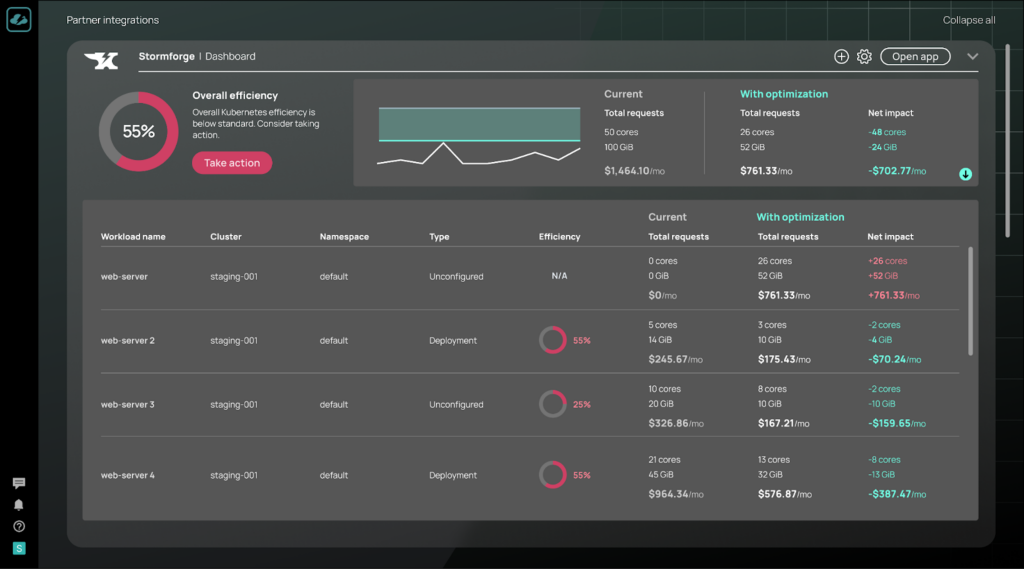
Kubernetes observability is crucial for maintaining your cloud-native applications’ health, performance, and reliability. By understanding the core pillars of observability—logs, metrics, traces, and visualization—and addressing the unique challenges of Kubernetes environments, you can optimize your systems effectively.
If you’re ready to take your Kubernetes operations to the next level, CloudBolt and StormForge offer a robust solution that integrates advanced machine learning for real-time resource management and cost optimization. Discover how our partnership can enhance your Kubernetes environment by scheduling a demo or learning more about our solution.
FinOps is more than just a buzzword—it’s a necessary strategic practice that unites technology, finance, and business teams to ensure that every dollar spent on cloud services delivers maximum value. As cloud computing becomes increasingly integral to business operations, balancing cost with performance and scalability is challenging. FinOps best practices provide the framework to achieve this balance, turning cloud expenditures into strategic investments that drive tangible business outcomes.
This guide explores essential FinOps best practices, helping your organization manage cloud costs effectively and align cloud spending with your business objectives for long-term success and improved cloud ROI.
Top FinOps Best Practices to Maximize Cloud ROI
It’s essential to follow FinOps best practices to manage and optimize cloud costs effectively. These practices can guide your organization toward maximizing cloud ROI and ensuring that every dollar spent on cloud services delivers substantial value.

1. Achieve Cloud Cost Visibility
Visibility into cloud costs is the foundation of FinOps best practices. Without it, managing cloud expenses effectively is impossible. A multi-faceted approach that combines granular monitoring, tagging strategies, and advanced reporting capabilities provides comprehensive transparency and supports informed decision-making.
- Implement Granular Cost Monitoring: Use tools that offer hourly granularity to track cloud usage and expenses. This detailed monitoring helps you identify cost spikes, understand usage patterns, and pinpoint areas for optimization. By analyzing hourly data, you can uncover trends that daily or monthly reports might miss, such as unexpected usage surges during non-peak hours.
- Leverage Tagging Strategies: Properly tagging cloud resources with meaningful identifiers, like project names or department codes, is crucial for accurate cost allocation. Consistent tagging allows you to track spending effectively across different areas of your organization, ensuring that each team or project is accountable for its cloud usage.
- Advanced Reporting and Analytics: Utilize advanced reporting tools to gain deeper insights into cloud costs. Customizable dashboards, automated alerts, and trend analysis enable proactive cost management. With these tools, you can set up real-time alerts for unexpected spending, track cost trends over time, and make adjustments before costs spiral out of control.

2. Optimize Cloud Commitments
Optimizing cloud commitments is critical to reducing costs without sacrificing performance. You can significantly lower your cloud spend by strategically using long-term commitment options and leveraging discounted pricing models.
- Reserved Instances (RIs) and Savings Plans: Take advantage of long-term commitment options like RIs and Savings Plans, which offer substantial discounts compared to On-Demand pricing. Analyze your workloads to determine where these options can provide the most savings, especially for steady, predictable workloads. By committing to a certain usage level, you can reduce costs significantly, but it’s essential to regularly review and adjust these commitments to align with evolving needs.
- Spot Instances: For non-critical workloads, consider using Spot Instances. These can offer up to 90% discounts, though they come with the risk of being interrupted by the cloud provider. Spot Instances are ideal for tasks that can tolerate interruptions, such as batch processing or development and testing environments. To maximize savings, implement strategies that automatically shift workloads to Spot Instances when available, minimizing the impact of interruptions.

3. Continuous Rightsizing
Rightsizing is a FinOps best practice that aligns cloud resources with actual usage needs, avoiding overspending and under-provisioning.
- Use Monitoring Tools: Regularly assess your resource usage against baseline metrics to identify opportunities for downsizing or upsizing. This practice ensures you are neither overpaying for underutilized resources nor under-provisioning critical workloads. Continuous monitoring helps maintain cost efficiency as your cloud environment evolves, allowing you to adjust your resource allocation with actual usage patterns.
- Automate Rightsizing: Implement automated tools to adjust resources based on real-time usage data dynamically. These tools can automatically resize or scale resources up or down, optimizing performance without unnecessary costs. Automation reduces the manual effort required for rightsizing, allowing teams to focus on higher-level strategic tasks while maintaining efficient cloud operations.

4. Implement Cost Governance and Accountability
Cost governance is a critical FinOps best practice for controlling cloud expenses across the organization and ensuring that every dollar spent contributes to business value.
- Form Cross-Functional FinOps Teams: Create teams that include members from finance, IT, and business units. These teams should set shared goals and KPIs, aligning cloud spending with business objectives. Cross-functional collaboration fosters a culture of accountability, where each team understands how their decisions impact overall cloud costs and commits to cost optimization.
- Adopt a RACI Matrix: Clearly define roles and responsibilities using a Responsibility Assignment Matrix (RACI). This tool maintains accountability for decisions related to cloud spending. By assigning specific roles—Responsible, Accountable, Consulted, and Informed—across different tasks, the RACI matrix clarifies ownership and streamlines decision-making processes, reducing the risk of unchecked spending.

5. Automate and Schedule Non-Production Environments
Non-production environments like Dev, Test, and QA often run continuously, leading to unnecessary costs. Automating their management is a FinOps best practice that can yield significant savings.
- Use Scheduling Tools: Implementing scheduling tools that automatically shut down non-production environments outside business hours can lead to cost reductions of up to 70%, according to AWS. This way, resources are utilized only when needed, significantly optimizing cloud spend.
- Monitor Idle Resources: Regularly audit your cloud environment for idle or underutilized resources. Deleting or repurposing these resources can prevent waste and optimize your cloud spend. Automated tools can help identify idle resources and recommend actions so your cloud environment remains lean and cost-effective.

6. Conduct Regular Well-Architected Reviews
The AWS Well-Architected Framework offers a structured approach to evaluating and optimizing your cloud architecture. Regular reviews are essential for maintaining cost efficiency and aligning your cloud environment with best practices.
- Focus on the Five Pillars: Align your architecture with the pillars of Operational Excellence, Security, Reliability, Performance Efficiency, and Cost Optimization. These reviews will help you identify inefficiencies and opportunities for improvement. Regularly conducting Well-Architected Reviews ensures that your cloud environment is not only cost-effective but also secure, reliable, and scalable.
- Actionable Insights: Use the insights gained from these reviews to make targeted improvements to your cloud architecture. Whether optimizing resource allocation, enhancing security measures, or improving performance, these reviews provide a roadmap for continuous improvement, helping you maximize the value of your cloud investments.
Understanding The FinOps Lifecycle
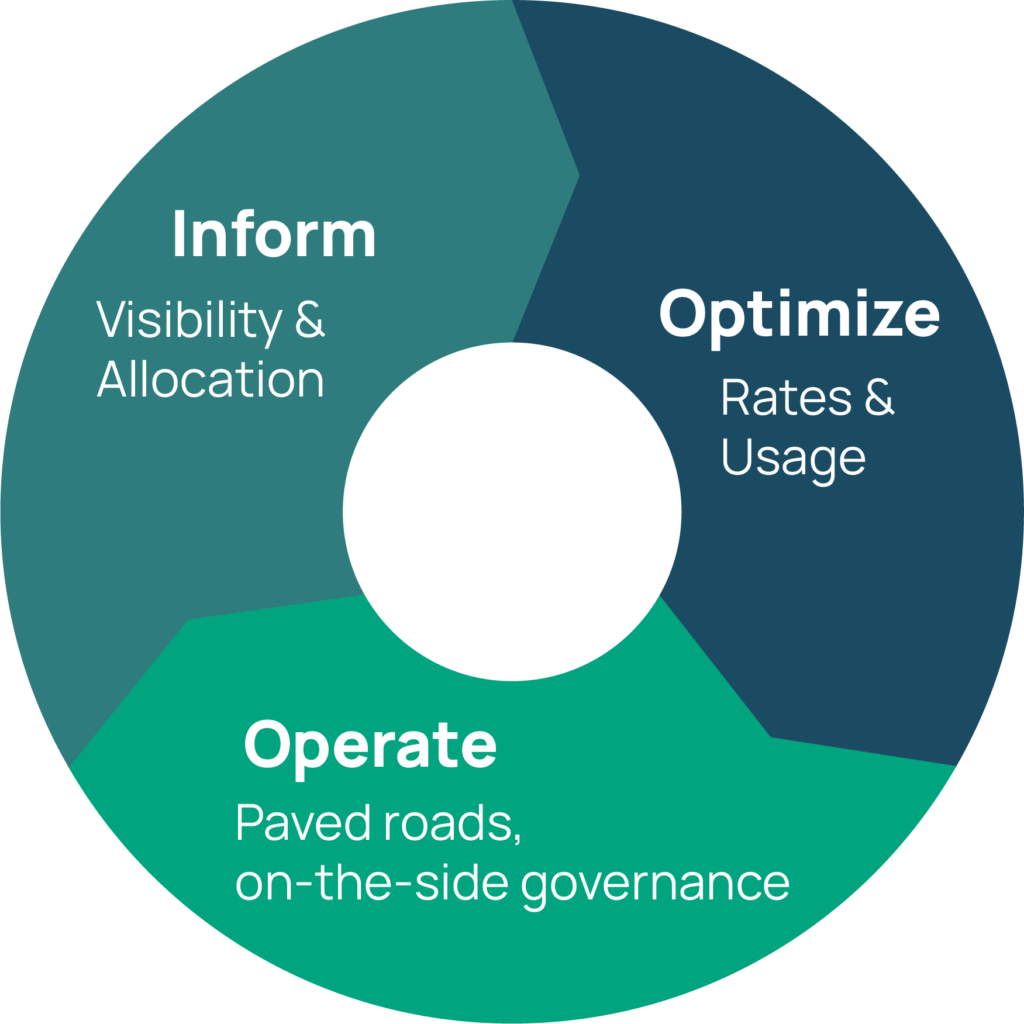
The FinOps lifecycle, as outlined by the FinOps Foundation, is at the heart of effective cloud financial management. It’s an iterative process that involves continuously refining strategies and workflows across three key phases: Inform, Optimize, and Operate. Each phase is crucial in helping organizations manage their cloud costs more effectively, aligning cloud spending with business objectives and driving maximum value.
1. Inform Phase: Gaining Insight and Visibility
The Inform phase focuses on building a clear and accurate picture of your cloud usage and costs. It’s about turning raw data into actionable insights that empower teams across the organization to make informed decisions that enhance overall cloud strategy.
- Key Activities: This phase involves gathering data on cloud costs, usage, and efficiency from various sources. Accurate allocation of cloud spending through tagging, accounts, or business rules is essential for generating meaningful reports. These reports help budget, forecast, and benchmark cloud performance against organizational goals.
- Outcome: The Inform phase aims to ensure that every stakeholder, from finance to engineering, has the visibility needed to understand the true cost of cloud operations. This phase sets the foundation for data-driven decision-making, enabling the organization to manage cloud costs proactively.
2. Optimize Phase: Enhancing Efficiency and Reducing Costs
After gaining insights and visibility in the Inform phase, the next step is to translate this understanding into actionable strategies during the Optimize phase. The Optimize phase is about identifying and implementing strategies to improve cloud efficiency and reduce costs without compromising performance or scalability.
- Key Activities: Optimization involves rightsizing underutilized resources, leveraging modern architectures, and automating waste elimination. This phase also focuses on taking advantage of cloud provider offerings like Reserved Instances (RIs), Savings Plans (SPs), and Committed Use Discounts (CUDs) to reduce rates and improve ROI.
- Outcome: Organizations can significantly enhance the value derived from their cloud investments by optimizing both cloud rates and usage. This phase requires close collaboration across teams to ensure optimization efforts align with the organization’s overall cloud value goals.
3. Operate Phase: Ensuring Continuous Improvement
The Operate phase integrates FinOps into your organization’s culture and daily operations. It operationalizes insights and optimizations from previous phases to continuously refine cloud financial management practices.
- Key Activities: This phase involves establishing cloud governance policies, compliance monitoring, and developing training programs and team guidelines. It also focuses on empowering individuals across the organization through automation and ongoing education, aligning everyone with the organization’s cloud financial goals.
- Outcome: The Operate phase fosters a culture of accountability and continuous improvement. Organizations can refine their FinOps practices, introduce new capabilities, and evolve their approach to cloud financial management by looping back to the Inform and Optimize phases.
Common Challenges in Implementing FinOps Best Practices
Implementing FinOps best practices is a journey that involves overcoming several challenges, especially in large and complex organizations. By understanding these challenges and applying thoughtful solutions, your organization can successfully integrate FinOps practices and realize the full benefits of optimized cloud financial management.
1. Siloed Teams
- The Challenge: In many organizations, different departments, such as finance, IT, and product teams, operate in silos. Each team focuses on its objectives without fully understanding how its actions impact the organization’s overall cloud costs. This lack of communication and coordination can lead to inefficiencies, redundant efforts, and missed opportunities for cost optimization. For instance, the IT department may not be fully aware of the financial implications of their cloud architecture choices. At the same time, the finance team may lack insight into the technical requirements driving cloud expenses.
- The Solution: To break down these silos, it’s essential to form cross-functional FinOps teams that include representatives from finance, IT, product, and other relevant departments. These teams should work together to set shared goals and KPIs that align with the organization’s overall business objectives. Regular meetings and collaborative tools can facilitate communication and align teams on cloud spending priorities. By fostering a culture of collaboration, organizations can ensure that every team is aware of the broader impact of their decisions on cloud costs and is actively contributing to cost optimization efforts.
2. Lack of Visibility
- The Challenge: Without clear visibility into cloud costs, it’s challenging for organizations to manage and optimize their cloud spending effectively. Many organizations struggle with fragmented data, where different teams use different tools and methodologies to track cloud usage and costs. This lack of a unified view can result in a reactive approach to cloud cost management, where issues are only addressed after they become significant problems. Understanding which projects, departments, or teams drive cloud costs can also be challenging without accurately tagging and allocating cloud resources.
- The Solution: Achieving comprehensive visibility into cloud costs requires a unified data collection and analysis approach. Organizations should implement robust monitoring tools that provide real-time insights into cloud usage and expenses. These tools should offer detailed reporting capabilities that allow teams to drill down into specific cost drivers. Furthermore, it’s crucial to implement a consistent tagging strategy across the organization so all cloud resources are accurately tracked and allocated. Regular audits of cloud costs and usage can help identify discrepancies and ensure that all teams adhere to best practices in cloud cost management.
3. Resistance to Change
- The Challenge: Transitioning to a FinOps model often requires a significant cultural shift within an organization. Teams that are used to working independently or are comfortable with their existing processes may resist the changes required to implement FinOps practices. This resistance can manifest in various ways, from reluctance to adopt new tools and processes to a lack of engagement in cross-functional collaboration. Overcoming this resistance is crucial for implementing FinOps successfully, as buy-in from all stakeholders is necessary to drive continuous improvement in cloud cost management.
- The Solution: To address resistance to change, it’s important to educate stakeholders about the benefits of FinOps and demonstrate the value it can bring to the organization. This can be achieved through workshops, training sessions, and case studies highlighting successful FinOps implementations. Additionally, focusing on quick wins—such as small, easily achievable cost savings—can help build momentum and demonstrate the effectiveness of FinOps practices. Leadership should also actively champion the transition to FinOps, providing the necessary resources and support to ensure that teams are motivated and equipped to embrace the changes. By creating a clear vision of the long-term benefits of FinOps and involving all stakeholders in the process, organizations can overcome resistance and foster a culture of continuous improvement in cloud financial management.
Elevate Your FinOps Strategy with CloudBolt
Leveraging a robust platform is crucial to successfully implementing FinOps best practices and achieving maximum ROI. CloudBolt’s comprehensive financial management platform offers a range of capabilities designed to support each phase of the FinOps lifecycle:
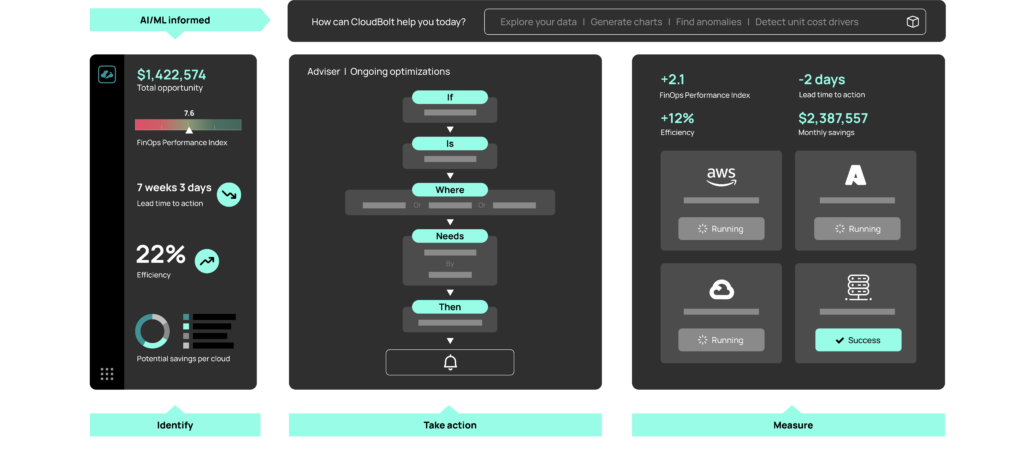
- Unified Visibility and Reporting: Gain comprehensive monitoring and tagging to provide a complete view of cloud usage and costs, essential for identifying optimization opportunities and making data-driven decisions.
- Cost Optimization and Rightsizing: Utilize automated tools to enable continuous refinement of your cloud environment, helping prevent overspending and ensuring efficient use of resources.
- Centralized Governance: Enforce consistent cloud management practices across all teams, ensuring alignment with organizational goals through a centralized view of spending and usage.
- Automation and Scheduling: Manage non-production environments efficiently with automation that schedules resources to run only when necessary, reducing unnecessary costs.
- Support for Well-Architected Reviews: Access insights that facilitate regular reviews of your cloud architecture, aligning your environment with FinOps best practices for cost efficiency and performance.
- AI-Driven Insights and Sustainability: Stay ahead of FinOps trends with integrated AI-driven insights and sustainability metrics, helping your organization remain competitive and environmentally conscious.
Conclusion
Mastering FinOps best practices is essential for organizations looking to optimize cloud costs while driving innovation and performance. By focusing on visibility, accountability, automation, and continuous improvement, your FinOps strategy can transform cloud spending into a strategic investment that fuels business growth.
By adopting these practices, leveraging emerging trends, and utilizing CloudBolt’s comprehensive platform, your organization can ensure that its cloud investments are not just cost-effective but also aligned with long-term business goals. If you’re ready to elevate your FinOps strategy and achieve maximum ROI, consider exploring how CloudBolt can enhance your cloud financial management. Contact us today for a personalized demo and see how CloudBolt can transform your cloud operations.
Cloud cost management is a critical aspect of modern IT operations. Understanding and controlling these costs is crucial as organizations increasingly rely on cloud services. With global cloud spending projected to reach $805 billion in 2024 and expected to double by 2028, implementing effective strategies like showback vs chargeback is essential for maintaining financial control and optimizing resource use. This article will help you understand these differences and choose the right approach for your organization, particularly within FinOps.
Understanding IT Showback
What is Showback?
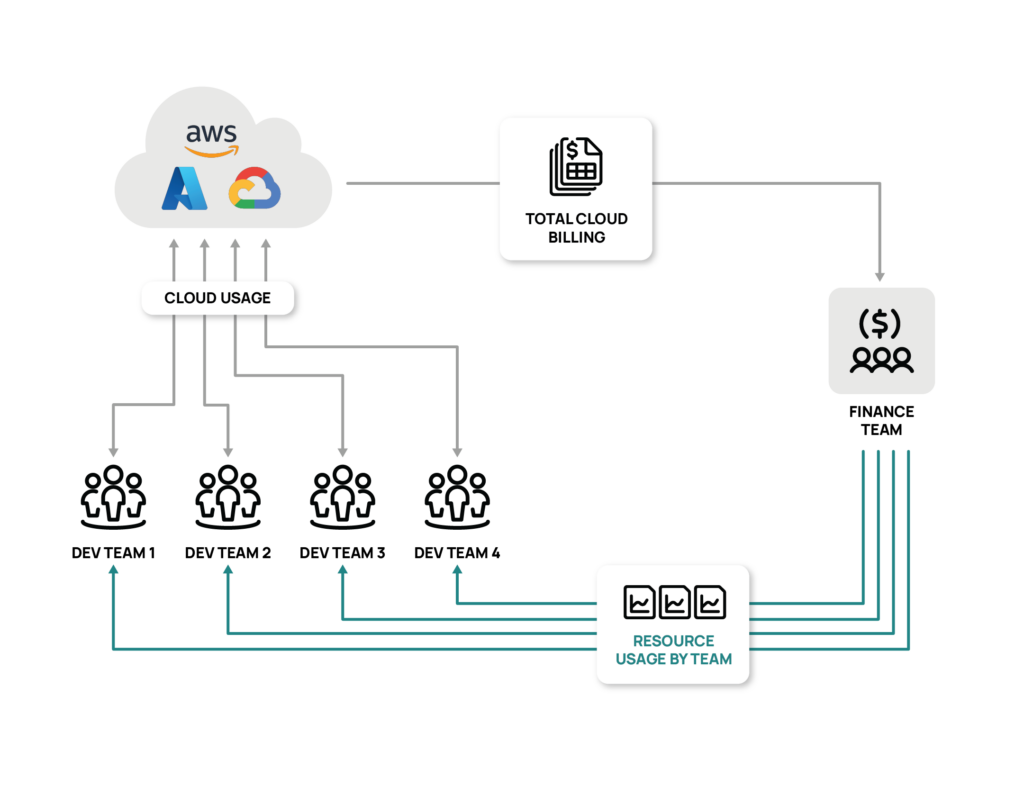
Showback is a less stringent cost allocation method that provides visibility into IT resource usage without direct billing. It generates reports that show the costs associated with each department’s activities, promoting transparency without financial enforcement. In the context of showback vs chargeback, showback is foundational in maturing your organization’s cost management strategy. Using showback, organizations build departments’ awareness and understanding of cloud costs. This prepares teams for a potential transition to chargeback, where financial accountability is introduced based on the cost insights gained during the showback phase.
Benefits of Showback
- Encourages Resource-Intensive Changes: Promotes cost optimization.
- Aligns Costs with Business Goals: Helps correlate IT costs with business capabilities.
- Easy to Implement: Requires minimal changes to existing systems.
- Reduces Errors: Lower chance of accounting mistakes.
- Provides Transparency: Offers detailed visibility into resource costs.
- Improves Budgeting: Helps with better financial planning and decision-making.
Challenges of Showback
- Lacks Financial Accountability: Does not incentivize departments to reduce usage.
- No Cost Recovery: IT departments cannot recoup costs.
- Management Challenges: Difficult to monitor regularly.
- Granularity Issues: Less detailed data can hinder precise cost allocation.
- Limited Impact on Behavior: Does not enforce cost-saving measures.
Understanding IT Chargeback
What is Chargeback?

Chargeback is a method where individual business units or departments are billed for their specific consumption of IT resources. This allocation ensures each department is financially accountable for its usage. Understanding showback vs. chargeback is crucial, as chargeback is often the next logical step after implementing showback. Organizations use showback to build transparency and awareness of cloud costs. Once departments clearly understand their resource usage and its financial implications through showback, they are better prepared to transition to chargeback, where they are held financially responsible for their consumption.
Benefits of Chargeback
- Promotes Cost-Efficiency: Encourages departments to use only the necessary resources.
- Increased Transparency: Provides a clear understanding of IT usage and costs.
- Encourages Strategic Resource Use: Makes users more accountable for their consumption.
- Improves IT Service Delivery: Helps IT departments allocate resources more efficiently.
- Cost Recovery: Ensures IT departments can recoup costs.
- Ensures Fairness: Departments pay for what they use, promoting responsible usage.
Challenges of Chargeback
- Creates Tension: Can lead to conflict between departments.
- Financial True-Ups Needed: Regular reconciliations against budgets are necessary.
- Risk of Accounting Errors: Due to the complex nature of the method.
- Integration Challenges: Difficult to integrate with existing financial systems.
- Standardization Issues: Hard to standardize processes across departments.
- Time-Consuming: Requires significant administrative effort
Showback vs Chargeback: Key Differences and Similarities
When considering showback vs chargeback, it’s essential to understand how they compare in various aspects:
| Aspect | Chargeback | Showback |
|---|---|---|
| Definition | Billing mechanism charging departments for usage. | Reporting mechanism showing departments their costs. |
| Purpose | To ensure departments pay for what they use. | To promote transparency without financial penalties. |
| Audience | Finance or accounting personnel. | IT or departmental managers. |
| Timing | Post-consumption with detailed reconciliation. | Real-time or near real-time visibility. |
| Granularity | Highly detailed and granular data. | Less granular, often averages costs. |
| Cost Attribution | Assigns specific costs based on usage. | Provides overall cost information without billing. |
| Flexibility | Formal approach with strict accountability. | Informal, focusing on awareness and planning. |
Step-by-Step Guide to Implementing Showback and Chargeback
Successfully implementing showback and chargeback in your organization requires a thoughtful and structured approach. Below is a detailed guide to help you navigate each stage of the process.
Implementing Showback
- Set Up Tracking Mechanisms
The first step in implementing showback is establishing accurate and comprehensive tracking mechanisms. This involves integrating tools to monitor and record cloud resource usage across all departments. By tagging resources and setting up detailed logging systems, you ensure that every instance of resource consumption is captured. Engaging with your IT team to configure these tracking systems properly is crucial, ensuring they align with your organization’s specific needs. The accuracy of these tracking mechanisms will directly influence the effectiveness of your showback process. - Generate and Distribute Reports
Once tracking mechanisms are in place, the next step is to generate showback reports that detail the costs associated with each department’s resource usage. These reports should break down costs by project, team, or any other relevant category, providing clear and actionable insights. It’s essential to ensure that these reports are user-friendly, with visualizations and summaries that make complex data more accessible. Regularly distributing these reports—weekly, monthly, or quarterly—helps maintain transparency and keeps departments informed about cloud expenditures. - Educate Departments
A critical component of a successful showback implementation is educating departments on interpreting and using the data provided in their reports. Hold workshops or training sessions where you walk through the reports, explain critical metrics, and demonstrate how to use the insights for decision-making. This education phase is essential for building a culture of cost awareness and ensuring that all departments understand the implications of their resource usage. Empowering departments with the knowledge to manage their cloud costs lays the groundwork for a more cost-efficient organization. - Encourage Cost Awareness
With departments now equipped to understand their showback reports, the focus should shift to fostering a culture of cost awareness. Encourage departments to regularly review their cloud spending and consider the financial impact of their resource consumption. This can be done through periodic meetings, where teams discuss their showback reports and brainstorm cost-saving strategies. Making cost awareness a regular part of departmental discussions promotes responsible resource usage and sets the stage for more efficient cloud cost management.
Transitioning from Showback to Chargeback
- Evaluate Readiness
Transitioning from showback to chargeback is a significant step, and assessing whether your organization is ready for this change is essential. Begin by evaluating how well departments have adapted to the showback process. Are they actively engaging with their reports? Do they understand their resource usage and its financial implications? If departments consistently use showback data to optimize their spending, this is a strong indicator that they are ready to take on the financial responsibilities associated with chargeback. This readiness assessment should also include evaluating your financial systems to ensure they can handle the complexities of chargeback billing. - Introduce Cost Allocation Models
As you prepare to transition to chargeback, introducing cost allocation models is a crucial step. These models should be carefully designed to reflect the true cost of resource usage while ensuring fairness and transparency. Start by selecting or customizing a cost allocation model that aligns with your organizational structure and financial goals. This model might allocate costs based on direct usage or incorporate additional factors such as infrastructure overhead or support costs. Once a model is chosen, gradually introduce it to the departments, explaining how costs will be allocated and billed. This gradual introduction helps departments adjust to the new financial responsibilities without feeling overwhelmed. - Integrate with Financial Systems
The next step in transitioning to chargeback is to ensure that your chosen cost allocation model seamlessly integrates with your organization’s financial systems. This integration is critical for accurate billing and financial reconciliation. Work closely with your finance and IT teams to set up automated processes that pull usage data directly from your cloud monitoring tools into your financial systems. These automated processes reduce the risk of errors and streamline the chargeback process, making it easier for departments to manage their budgets. Additionally, all stakeholders should be trained to use the integrated systems to track and manage charges effectively. - Monitor and Adjust
After implementing chargeback, it’s essential to continuously monitor the system’s effectiveness and prepare to make adjustments as needed. Regularly review the accuracy of cost allocations, the timeliness of billing, and the overall impact on departmental behavior. Are departments managing their budgets more effectively? Has there been a reduction in unnecessary cloud spending? Use these insights to fine-tune your chargeback model, making it more precise and responsive to the evolving needs of your organization. Maintaining flexibility during this phase ensures that your chargeback implementation remains fair, accurate, and beneficial to all parties involved.
Implementing Chargeback
- Establish Clear Communication Channels
Successful chargeback implementation hinges on clear and consistent communication between IT, finance, and departmental leaders. From the outset, it’s essential to establish communication channels that facilitate regular discussions about cost allocation, billing processes, and financial accountability. This communication should be top-down and involve feedback loops where departments can voice concerns or seek clarification. By fostering open dialogue, you can prevent misunderstandings and ensure that everyone is on the same page regarding the objectives and processes of chargeback. - Set Up Reconciliation Processes
Chargeback inherently involves financial transactions, making regular reconciliation processes essential. Establish procedures for reconciling departmental charges against actual usage to ensure accurate and fair billing. This might involve monthly or quarterly financial reviews, where discrepancies are identified and corrected. Involving finance teams in these reconciliation processes helps maintain financial integrity and builds department trust. Accurate reconciliation also prevents conflicts and reduces the risk of economic disputes. - Update Cost Allocation Models
Over time, your cost allocation models may need to be updated to reflect changes in resource usage patterns, organizational structure, or financial priorities. Regularly review these models to ensure they remain aligned with the goals of your chargeback strategy. Updating cost allocation models might involve adjusting how costs are distributed across departments, incorporating new services into the billing structure, or refining the metrics used for cost calculations. Keeping your models up-to-date ensures that your chargeback system remains relevant and continues to drive the desired financial outcomes. - Manage Departmental Reactions
As departments adjust to the financial responsibilities introduced by chargeback, it’s natural that some resistance or concerns may arise. Proactively managing these reactions is vital to a smooth implementation. Hold meetings to address any issues, provide additional training where needed, and ensure that departments understand the long-term benefits of chargeback, such as increased cost control and more strategic resource use. By providing support and addressing concerns, you can help departments navigate the transition and embrace the accountability that chargeback brings.
How CloudBolt Powers Showback vs. Chargeback
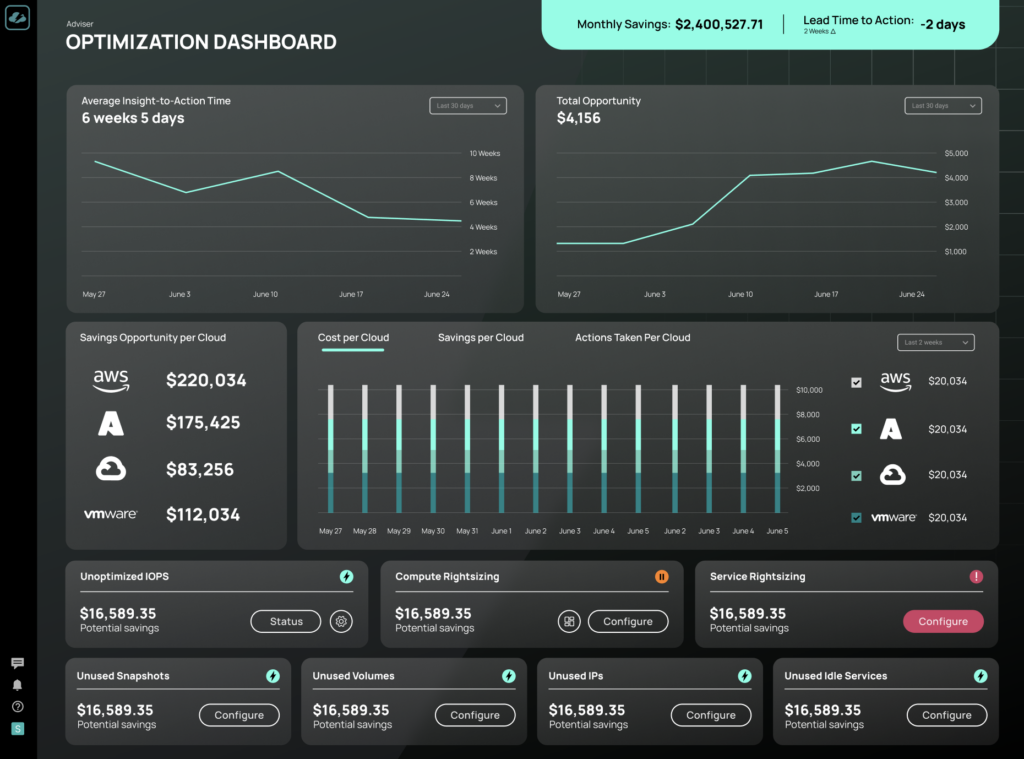
Effectively managing cloud costs requires the right tools that provide transparency and empower organizations to take action. CloudBolt is a comprehensive solution that offers robust capabilities that streamline showback and chargeback processes. By leveraging CloudBolt’s advanced features, organizations can gain deeper insights into cloud usage, automate cost allocations, and drive accountability across departments. Whether your organization is just beginning its FinOps journey with showback or is ready to transition to a chargeback model, CloudBolt provides the tools to support your strategy and maximize cloud efficiency.
Showback with CloudBolt
- Comprehensive Reporting: Generate detailed showback reports that break down costs by department, project, or team, making it easy for stakeholders to understand their spending.
- Real-Time Visibility: View resource usage in real-time through an intuitive dashboard, allowing quick, informed decision-making.
- Advanced Analytics and AI: Utilize AI to identify usage patterns and potential cost-saving opportunities, aiding in resource optimization.
- Custom Tagging Capabilities: Support detailed tracking of resource consumption across teams and projects, ensuring precise cost allocation.
Chargeback with CloudBolt
- Granular Usage Tracking: Access detailed insights into resource usage at the departmental level, enabling accurate cost assignments.
- Automated Billing Integration: Automate the chargeback process to reduce administrative burden and minimize errors.
- Customizable Cost Allocation Models: Configure billing structures tailored to your organization’s needs, ensuring fairness and transparency.
- Real-Time Cost Monitoring: Monitor spending in real-time with analytics tools, promoting proactive resource management and financial accountability.
By integrating these capabilities, CloudBolt empowers organizations to manage cloud costs effectively, whether utilizing showback, chargeback, or transitioning between the two. Its flexibility and powerful features ensure your cost management strategy aligns with your organizational goals and scales with your needs.
Conclusion
Both showback and chargeback offer unique benefits and challenges. By understanding these differences and aligning them with your organizational goals, you can make an informed decision and implement the most effective strategy.
CloudBolt’s powerful tools and features can significantly enhance your organization’s ability to manage and optimize cloud spending, ensuring that resources are used efficiently and responsibly.
Ready to take control of your cloud costs? Discover how CloudBolt can transform your cost management strategy. Contact us today to schedule a demo or learn more about our platform.
Transform Your Cost Management Strategy with CloudBolt
Schedule a Demo

Frequently Asked Questions (FAQ)
What is the main difference between chargeback and showback?
Chargeback involves billing departments for their resource usage, making them financially responsible for their consumption. This contrasts with showback, which provides visibility into usage without enforcing direct charges, allowing departments to see their costs without financial consequences. The choice between these approaches depends on the organization’s maturity and goals.
How can showback reports enhance cloud cost management practices?
Showback reports offer a detailed view of resource usage, fostering greater cost awareness among departments. By regularly reviewing these reports, organizations can identify usage patterns, optimize resource allocation, and better plan their budgets. Over time, these insights help determine when it might be appropriate to introduce chargeback to enforce financial responsibility.
What tools can help implement chargeback and showback effectively?
Tools like CloudBolt excel in managing both showback and chargeback by providing detailed visibility, automation, and integration with existing financial systems. These tools streamline the reporting and billing processes, ensuring accuracy and reducing administrative overhead. Choosing the right tool is crucial for ensuring your cost management strategy is effective and scalable.
How can organizations measure the success of their showback or chargeback implementation?
Success can be gauged by improved cost visibility, increased departmental accountability, and optimized resource usage. Metrics such as reduced cloud waste, accurate cost allocation, and timely budget adjustments indicate whether your showback vs chargeback strategy is effective. Regular reviews and adjustments help ensure the strategy meets the organization’s needs.
Why is it important to choose the correct cost management strategy?
Selecting the appropriate cost management strategy—whether showback, chargeback, or a combination—ensures that cloud resources are used efficiently and that financial accountability is maintained. The right strategy supports organizational growth by fostering cost-conscious behavior and avoiding unnecessary spending, aligning with immediate and long-term business objectives.
As cloud computing becomes integral to modern business operations, organizations face significant challenges in managing and monitoring their cloud environments. According to Gartner, the sheer volume of spending—over $599 billion in 2023—combined with the complexity of cloud environments has escalated the need for better visibility. Moreover, the lack of cloud visibility has been linked to numerous high-profile security breaches, exposing businesses to vulnerabilities and compliance risks.
What is Cloud Visibility?
Cloud visibility refers to an organization’s ability to view its cloud infrastructure, usage, and spending comprehensively. This visibility typically involves tracking the utilization and performance of resources such as virtual machines, storage, databases, and networking components while analyzing spending patterns across services, projects, and departments to identify opportunities for cost optimization.
Cloud visibility is crucial for several reasons. IT teams can gain insights into resource utilization and application performance, security analysts can monitor potential threats, and finance teams can benefit from tracking and optimizing cloud spending. Cloud visibility bridges gaps between IT, security, and finance teams, ensuring cohesive and informed decision-making. This seamless integration enables businesses to align their technology investments with strategic goals.
Why is Cloud Visibility Hard to Achieve?
As cloud use cases evolve and software proliferates, gaining a holistic view of an organization’s entire cloud ecosystem becomes increasingly tricky. This complexity is exacerbated by sprawling cloud landscapes that generate a deluge of data in logs, metrics, and traces. Managing this data without the right tools can be overwhelming, obscuring potential security threats and performance issues.
Moreover, cloud environments are rarely uniform. Many organizations leverage a mix of public clouds (such as AWS, Google Cloud, or Microsoft Azure), private clouds, and on-premises data centers. This fragmented landscape is rugged to consolidate without a clear strategy, posing additional challenges for cloud and multi-cloud visibility.
Critical Areas of Cloud Visibility
Cloud Cost Visibility
Cloud cost visibility revolves around monitoring cloud computing expenses for more efficient resource allocation and cost optimization. This involves various cloud spending categories, such as resource usage, software licenses, data transfer fees, and SaaS procurement. However, tracking and understanding how these areas contribute to cloud spending is no easy feat. Common obstacles include:
- Shadow IT: Unauthorized and undetected software purchases and subscriptions can erode the budget.
- Redundant Subscriptions: Unused applications due to software upgrades that haven’t been canceled.
- Over-Provisioned Resources: Allocating more computing power, storage, or network resources than your workloads require.
- Lack of Automation: Wasting effort and resources on simple, repetitive tasks that could easily be automated.
- Hybrid and Multi-cloud Environments: More complex computing ecosystems are more challenging to track.
Overcoming these challenges allows organizations to leverage more cost-effective cloud networks while boosting the capacity for scaling and proactive cost optimization. Businesses must leverage cloud cost visibility tools like CloudBolt’s platform to implement cost-saving automation, optimize software procurement, gather real-time insights, and scan billing for redundant or shadow subscriptions.
Cloud Security Visibility
Cloud security visibility focuses on security posture management, with organizations monitoring their environments to ensure watertight safety and compliance. Important security areas include user activity, resource access, network traffic, shadow IT, malware identification, unauthorized access attempts, and more. Achieving complete cloud security visibility enables proactive threat detection and security issue remediation before any significant escalation. However, organizations can encounter several obstacles:
- Shared Responsibility Model: Cloud providers secure the underlying infrastructure, while organizations are responsible for ensuring their data and applications. This can pose unique configuration challenges.
- Multi-cloud and Hybrid Environments: The complex nature of modern deployments makes identifying security issues more difficult.
- Data Deluge: Extensive data capture and processing power is needed, making it difficult to manage and analyze without the right tools.
Cloud security tools, such as Security Information and Event Management (SIEM) software, can help navigate these pitfalls by collecting, analyzing, and correlating security data. Cloud Security Posture Management (CSPM) solutions provide real-time insights and recommendations to prevent potential cyberattacks. Organizations can also implement robust Identity and Access Management (IAM) practices to control access to cloud resources and invest in organization-wide security training.
Cloud Access Visibility
Cloud access visibility shifts focus to understanding and monitoring how users interact with cloud resources. Organizations must track user activity, access privileges, and permissions to visualize the overall access landscape. This visibility is vital for security and compliance concerns, as mistakes or rogue actors can lead to costly data breaches and lawsuits. Some of the main hurdles include:
- Consistent Onboarding and Offboarding: Large enterprises can handle thousands of user processes simultaneously, making tracking user access harder.
- Misconfiguration and Excessive User Access: Misconfigurations and overly privileged user access create security vulnerabilities.
- Shadow IT: User profiles slipping through the net pose visibility challenges.
Gathering insights into cloud access visibility is essential for enhanced security and cost optimization. By leveraging IAM solutions to centralize user provisioning, access control, and permission management, businesses can monitor user activity to identify suspicious behavior and implement strong password policies.
How to Improve Cloud Visibility: A Comprehensive Checklist
Enhancing cloud visibility is a continuous journey. Here’s a comprehensive checklist to help you enhance your cloud visibility:
1. Develop a Comprehensive Asset Inventory: Catalog all cloud resources, including virtual machines, databases, storage, and network components.
- Identify and list all assets.
- Document dependencies and interactions.
- Review inventory regularly to stay updated.
2. Continuous Monitoring and Reporting: Implement real-time monitoring tools for continuous insights into cloud resources.
- Set up alerts for critical metrics.
- Automate regular reporting.
- Analyze data to identify trends and issues.
3. Embrace Automation: Automation reduces human error and improves operational efficiency.
- Identify repetitive tasks for automation.
- Use automation tools to streamline processes.
- Regularly review automated workflows for optimization.
4. Adopt a Multi-layered Security Approach: Utilize advanced security tools and practices to safeguard data.
- Implement Zero Trust models.
- Regularly update security protocols.
- Conduct security audits and vulnerability assessments.
5. Integrate with Existing Systems: Align visibility tools with current infrastructure for seamless data flow.
- Evaluate existing systems and tools.
- Identify integration opportunities.
- Test and refine integration strategies.
6. Conduct Continuous Risk Analysis: Proactively manage risks with automated analysis solutions.
- Set up risk assessment tools.
- Regularly review risk reports.
- Implement mitigation strategies for identified vulnerabilities.
7. Implement Data and Network Segmentation: Segmentation enhances security and optimizes resource allocation.
- Define segmentation criteria.
- Implement data and network isolation.
- Monitor segmented environments for compliance.
8. Leverage Cloud Orchestration Tools: Use orchestration tools to optimize cloud operations.
- Evaluate orchestration tools like Kubernetes.
- Implement templates for consistent deployments.
- Monitor orchestration impact on resource usage.
9. Encourage Cross-functional Collaboration: Align IT, finance, and operations teams for cohesive visibility efforts.
- Foster open communication channels.
- Align visibility goals with business objectives.
- Conduct regular cross-functional meetings.
10. Regularly Review and Update Strategies: Adapt visibility strategies to align with changing environments and technologies.
- Schedule regular strategy reviews.
- Incorporate feedback from stakeholders.
- Update plans to reflect current trends and needs.
Implementing these strategies can give you greater control over your cloud environments, improve efficiency, and drive business success.
Types of Cloud Visibility Tools
There are several types of cloud visibility tools, each offering unique features and benefits:
1. General-purpose Cloud Visibility Tools
These tools, such as AWS CloudWatch and Google Cloud’s operations suite, provide a high-level overview of cloud environments. They track data from infrastructure, data centers, and SaaS resources, offering a starting point for building complex visibility solutions. However, these tools often lack detailed context for specific issues and typically work only within a single cloud provider.
2. Use Case-specific Visibility Tools
These tools focus on specific areas, providing more detailed insights:
- Multi-cloud and Hybrid Cloud Visibility: Tools that offer insights across multiple cloud environments, support hybrid and multi-cloud architectures, and provide a unified view of an organization’s entire IT estate.
- Network Monitoring and Observability: Tools designed to collect and correlate data from cloud networks, helping to manage traffic between clouds and identify network issues.
- Security Monitoring: SIEM and SOAR tools track security risks and ensure compliance, offering real-time insights into cloud security posture.
- Cost Optimization Platforms: Platforms that enhance cloud cost visibility, providing granular insights into spending patterns and offering automation for cost-saving measures.
3. Customizable Tools
These tools allow organizations to tailor their functionality based on specific needs, such as integrating with on-premises systems or focusing on particular cloud providers. Customizable tools offer tailored solutions and flexible integration, which can be beneficial but may incur higher costs and complexity in customization.
The right toolset is critical for achieving the visibility required to support informed decision-making. The right tools empower organizations to align technical operations with financial goals, optimizing cloud investments.
Conclusion
Cloud visibility is critical for modern organizations seeking to optimize their cloud environments. CloudBolt’s financial management platform not only enhances visibility across your cloud assets but also integrates cost management, automation, and orchestration tools, making it easier for your teams to manage and optimize cloud spending successfully. Contact us today to learn how CloudBolt can help you streamline your cloud operations and drive greater efficiency.
Frequently Asked Questions (FAQ)
What is the cloud visibility scale?
The cloud visibility scale typically refers to a framework or set of metrics used to assess the visibility of cloud environments. It encompasses various dimensions, such as the extent of monitoring, the clarity of data on resource utilization, and the effectiveness of security measures. This scale helps organizations determine how well they can observe and manage their cloud infrastructure, ensuring optimal performance, cost management, and security.
What is code-to-cloud visibility?
Code-to-cloud visibility refers to the ability to trace and monitor the code journey from development through deployment into the cloud environment. This visibility ensures that organizations can track how code changes impact cloud resources, performance, and security. It plays a crucial role in DevOps and continuous integration/continuous deployment (CI/CD) processes, enabling teams to detect issues early and optimize resource usage throughout the entire software development lifecycle.
What type of cloud reduces visibility?
Cloud deployment models, particularly public clouds, can reduce visibility due to the shared infrastructure and lack of control over underlying hardware and networks. In contrast, private or hybrid clouds, where organizations maintain more control, can offer greater visibility. Additionally, multi-cloud environments can complicate visibility due to the fragmented nature of managing multiple providers. Tools like CloudBolt can help mitigate these challenges by providing integrated visibility across various cloud types.
Broadcom’s acquisition of VMware in December 2023 has led to a huge upheaval in the virtualization and cloud market landscape, leaving many VMware customers and partners feeling abandoned, disillusioned, and downright outraged.
Just scroll through the r/vmware subreddit and you’ll find post after post of complaints about the Broadcom acquisition and its negative impact on everyday VMware users.
Below are five standout Reddit posts that perfectly illustrate the disruption and chaos that IT leaders are experiencing in the VMware acquisition aftermath.
1. The never-ending renewal nightmare

This Redditor sums up the growing frustration among VMware customers since Broadcom took over. They detail the bewildering experience of receiving a perpetual renewal quote from Broadcom, only to have it backtracked without providing a new subscription quote. They are left in a state of limbo, without support, and bracing for an exponential price hike. These conditions can swallow smaller businesses whole, prompting many loyal customers to consider other options. This user’s experience is just one of many examples of how Broadcom’s approach is turning a once-reliable service into a source of frustration and uncertainty.
2. Short-term gains, long-term losses

This Redditor describes a call with a customer who is facing significant challenges with Broadcom’s acquisition of VMware. The customer, previously happy with his annual renewal rate of $160K, now faces a forced migration to Term SKUs which costs an eye-popping $1.6 million—a 900% increase! Not being to use features such as Core Disable or Intel SST-Profiles only adds insult to injury. While Broadcom might see quick financial gains with this approach, they are resolutely driving away loyal customers, which may lead to significant long-term losses.
3. Astronomical cost increase

While Broadcom has its eye on generating more revenue from Fortune 500 companies, smaller companies are losing massive revenue if they stick with Broadcom. This Redditor says their 5-year costs are set to jump from $2.5 million to a jaw-dropping $138 million. This is another case that shows Broadcom’s aggressive pricing model is unsustainable for many customers, driving them towards cheaper alternatives.
4. Mid-training layoffs

As if the changes in product and pricing aren’t enough, one Redditor reports an obstruction to their VMware courses due to instructor layoffs. The complaint zeroes in on the fact that the course had yet to be completed when this happened, and the instructors were left to their own devices to finish (literally). These decisions show a lack of consideration for both customers and employees, leading to significant disruption and a loss of trust. The user’s empathy for the affected instructors and criticism of Broadcom’s actions is likely a sentiment shared by many.
5. Higher education hit hard

Finally, another Redditor highlights the severe financial impact Broadcom’s new pricing model is having on higher education institutions. They detail a staggering price increase, with the cost of their VMware infrastructure soaring from $17K to $470K for a three-year subscription—over a 1000% hike for the same hardware and licensing. In a sector like higher education where budgets are often tight, this gives them no choice but to find the nearest exit.
These posts are just a glimpse into the larger sentiment among VMware customers surrounding Broadcom’s acquisition. For a more comprehensive view, check out our latest CloudBolt Industry Insights Reality Report: VMware Acquisition Aftermath, which reveals data from 300 IT decision-makers on what they are planning to do next.
CII Reality Report: VMware Acquisition Aftermath
Download the full report

It’s an exciting time to be in the Cloud Cost Management and Optimization space. The landscape is quickly changing as the needs of today’s complex multi-cloud environments continue to evolve and more innovation is required for enterprises to fully realize the potential of their cloud environments. It’s more critical than ever to future-proof your organization with solutions designed to grow with your needs.
That’s why we’re thrilled to be named a Strong Performer—ranking among the top three vendors in the strategy category—by Forrester Research in their latest “The Forrester Wave™: Cloud Cost Management and Optimization Solutions, Q3 2024” report. This placement solidifies for us our forward-thinking approach and distinguishes us from first-generation vendors.
In other words, CloudBolt’s Augmented FinOps platform is primed for the future. From its vision to its product roadmap, our solution is building towards what’s next in the CCMO space rather than what’s immediate and short-lived. If you’re a cloud leader looking to future-proof your strategy and maximize long-term cloud ROI, look no further: the future is here and it’s with CloudBolt.
Click here to access the full Forrester report and learn more about our innovative capabilities and approach.
By the time J.R. Storment finished his opening keynote, “The Future of FinOps,” at FinOps X 2024 in San Diego, it was clear that FinOps had made significant progress even within the last year. As he exclaimed on stage, while nine out of ten Fortune 100 companies had a FinOps practice last year, nine out of ten Fortune 100 companies are actually in attendance this year. In other words, most top companies are active participants in the FinOps community.
Similarly, while Google and Microsoft both showed support for the conference last year, there was a deafening absence from Amazon Web Services, leaving many members feeling unsettled. Today, Amazon Web Services, Google, and Microsoft shared a stage on the “Cloud Panel – VPs from AWS, Google, and Microsoft” keynote. Oh, how times have changed.
However, despite these massive strides in the FinOps community, there’s no denying the subtle tension in the air. Simply sit in any breakout session, no matter the topic—and there are plenty to choose from—and you’ll find yourself addressing the same root problem: how to create a culture of FinOps at your organization.
“Yes, hearing ideas from conferences like these is great,” said Smarsh Senior FinOps Engineer Deana Solis in the “Adopting FinOps: Advanced Tips & Tactics” panel moderated by CloudBolt Chief Technology Officer Kyle Campos, “but how do you meet stakeholders at your company where they are?” Judging from the laughs and sighs of recognition in the room, this is a reality attendees know all too well.
Another clear theme that emerged from Day 1 of FinOps X is that no matter where you are on the maturity scale, FinOps is continually iterative. Elly Rauch, manager of cloud FinOps at The Walt Disney Company, referred to this in her “Burn Down the Past – Forecasting at Disney” keynote as “burn it down” moments, where you essentially throw away old methods that worked to a certain point and start over from scratch to continue making progress. She had her moment early on in her FinOps career, but is willing to strike a match in an instant if needed.
This relentless adaptability and willingness towards change is at the heart of FinOps. As Tammy Burnitt, senior IT manager of FinOps and network services capacity management at Shell, said as another panelist for “Adopting FinOps: Advanced Tips & Tactics,” “You’re going to do this many many many times.” “This,” in this case, is evangelizing to naysayers every step of the way in your FinOps journey. No matter if you’re in the crawl, walk, or run stage (though the FinOps Foundation is quick to remind us where we all fall with large “There are no runners” banners plastered down the conference halls), every FinOps practitioner must be willing to start fresh with a new persona.
Lastly, FOCUS (FinOps Open Cost and Usage Specification), a unifying format for cloud bills created by FinOps Practitioners, cloud software vendors, and cloud IaaS providers, made a big splash on the main stage today, which had rippling effects on many sessions thereafter. The FinOps Foundation proudly announced that the General Availability of FOCUS Version 1.0 is ready for adoption. This is big news for FinOps practitioners who want to spend less time on data ingestion and normalization, and more on strategic analysis—i.e., everyone.
All in all, it was a jam-packed day of education and networking at FinOps X. Storment kicked off the day emphasizing that this conference is our “home” where we don’t have to explain what FinOps is to anyone. We’re all in the know. Or, as Eric Mulartrick, FinOps lead at Boomi and third panelist at “Adopting FinOps: Advanced Tips & Tactics” said with a familial sense of safety, “There’s a lot of weird people like us here.”
To another day with weird people tomorrow!