For Microsoft, the concept of cost optimization is foundational to success in the cloud. As one of the five pillars of their Microsoft Azure Well-Architected Framework, cost optimization as a practice encourages cloud administrators to adopt the process of build, measure, and learn.
That process would look something like this:
- Review your cost principles.
- Develop (or update) cost models, budgets, and spending alerts.
- Measure and analyze your real-world resource consumption with the right set of KPIs.
- Update your resource portfolio, consumption, and commitments.
These steps appear simple enough, however getting cost optimization right can be challenging for many reasons. One common challenge in particular is not fully understanding how Azure Reservations work. In this article, we’ll explain all there is to know about Azure Reservations.
Let’s get started.
What are Azure Reservations?
Azure Reservations are pre-purchase commitments that reduce cloud consumption costs by reserving resources in advance. However, this pricing option does not apply to every resource on Azure. You can only leverage Azure Reservation discounts on a subset of virtual machines, app services, storage platforms, databases, or analytics services.
Microsoft splits Azure Reservations into two broad categories: Reserved Instances and Reserved Capacity.
- Reserved Instances: a pricing option for virtual machines
- Reserved Capacity: a set of discounts for Azure app, storage, and data services
Reserved Instances
Azure Reserved Instances is a pricing option that allows you to reserve capacity on a subset of virtual machines for a period of one or three years. By committing and prepaying for the Azure virtual machine and compute component, you can reduce the cost by up to 72 percent. However, this discount only applies to your virtual machine cost—it does not apply to any pre-installed software, networking, or storage costs.
The table below details the inclusions and exclusions:
| Resource Type | Included | Excluded |
|---|---|---|
| Reserved Virtual Machine Instance | Virtual machine and cloud services compute costs | Additional software, Windows, networking, or storage charges. |
| Azure Dedicated Host | Compute costs | Virtual machine, cloud services compute costs, additional software, Windows, networking, or storage charges. |
Reserved Instances Minimum Requirements
You can apply Reserved Instance pricing to both Windows and Linux virtual machines running on Azure. However, not every configuration is eligible for this discount. This pricing plan excludes virtual machines that form part of the A-series, Av2-series, and G-series. Any promotional virtual machines or images in preview are also ineligible.
Reserved Instance Options
| Reserved Instance Type | Savings vs Pay-as-You-Go |
|---|---|
| Windows VMs | Up to 80% |
| Linux VMs | Up to 72% |

See the best multi-cloud management solution on the market, and when you book & attend your CloudBolt demo we’ll send you a $75 Amazon Gift Card.
Reserved Capacity
Reserved Capacity, like Reserved Instances, offers pricing discounts for pre-committing to services. The difference between the two offerings is the selected resources. Reserved Instances refers to a pricing plan that applies to virtual machines. Reserved Capacity covers everything else eligible for an Azure Reservation. Depending on the service and length of commitment, Reserved Capacity savings can range up to 65 percent. Azure also excludes individual components. Depending on the consumed service, you may still pay the full price for software, networking, and storage.
The table below details the inclusions and exclusions:
| Resource Type | Included | Excluded |
|---|---|---|
| Azure Disk Storage reservations | Premium SSDs of P30 size or greater. | Other disk types or sizes smaller than P30. |
| Azure Storage reserved capacity | Standard storage accounts for Blob storage or Azure Data Lake Gen2 storage. | Bandwidth and transaction rates. |
| Azure Cosmos DB reserved capacity | Throughput. | Storage and networking. |
| SQL Database reserved vCore | SQL Managed Instance and SQL Database Elastic Pool/single database. | SQL license billed separately. |
| Azure Synapse Analytics | DWU usage. | Storage and networking. |
| Azure Databricks | DBU usage. | Compute, storage, and networking. |
| App Service stamp fee | Stamp usage. | Workers or any other resources associated with the stamp. |
| Azure Database for MySQL | Compute costs | Software, networking, and storage. |
| Azure Database for PostgreSQL | Compute costs. | Software, networking, and storage. |
| Azure Database for MariaDB | Compute costs | Software, networking, and storage. |
| Azure Data Explorer | Markup charges. | Compute, networking, and storage. |
| Azure Cache for Redis | Compute costs. | Networking and storage. |
Reserved Capacity Minimum Requirements
Like Reserved Instances, Reserved Capacity is not a universal discount for all data services running on Azure. Microsoft applies Reserved Capacity pricing to data solutions running on a minimum of 8 vCores for SQL Databases or 20,000 Request Units (RUs) for Azure Cosmos DB. Reservation discounts on App Services are only available on the Premium V3 and Isolated tiers.
Reserved Capacity Options
| Reserved Instance Type | Savings vs Pay-as-You-Go |
|---|---|
| Azure SQL Database | Up to 80% |
| Azure Cosmos DB | Up to 65% |
| Azure Synapse Analytics | Up to 65% |
| App Service | Up to 55% |
| Azure Storage Reserved Capacity | Up to 38% |
Recommendations
How recommendations are calculated
Azure’s recommendation engine evaluates your hourly usage over the past 7, 30, and 60 days. Azure typically recommends selecting the quantity of reservations that maximizes your savings. Estimated costs are simulated both with and without reservations for comparison, and this calculation includes any special discounts you may have applied to your on-demand usage rates.
Recommendation quantity and savings are calculated for a 3-year reservation when available. If a 3-year reservation isn’t purchasable, the recommendation is calculated using the 1-year reservation price. Recommendations available in Advisor consider your past 30-day usage trend.
Other Considerations
- Recommendations are not provided for resources that are shut down regularly.
- Advisor has only single-subscription scope recommendations. If you want to see recommendations for the entire billing scope (which is billing account or billing profile), you can use Azure portal.
- Advisor recommendations for shared-scope reservations can take up to 5 days to disappear.
- You cannot save unused reserved hours for later, so if you do not have any qualifying resources in a given hour, then you lose the reservation quantity for that hour.
Scope
Once you purchase an Azure Reservation, Microsoft automatically applies the discount to resources matching the reservation’s options and quantity. It implements the discounted pricing to the scope you set during the purchase process; this could be a subscription, resource group, or single resource.
For example, reserving an instance and applying it to a resource group will use the Reserved Instance discount for any compute elements in that collection. Similarly, purchasing Reserved Capacity and setting the scope to the subscription will apply the discount to eligible Azure data services at that level.
Determining the scope and reservation to purchase requires analysis. Microsoft recommends you only buy a reservation after examining the consistent base usage of the identified resource. For virtual machines, MeterCategory, ServiceType, and ResourceLocation are metrics that provide the usage insight you need. Similarly, MeterCategory, MeterName, and MeterSubCategory help determine usage statistics for the Azure Synapse Analytics service.
In addition to analyzing usage data, Microsoft also provides resources that offer recommendations based on consumption patterns. The Azure Portal provides recommendations during the reservation purchase process. The VM BI Coverage report that forms part of the Cost Management Power BI app is another valuable resource that Enterprise customers can use. Azure Advisor, a built-in Azure service that analyzes configurations and usage telemetry, also offers reservation recommendations.

|
Platform
|
Multi Cloud Integrations
|
Cost Management
|
Security & Compliance
|
Provisioning Automation
|
Automated Discovery
|
Infrastructure Testing
|
Collaborative Exchange
|
|---|---|---|---|---|---|---|---|
|
CloudHealth
|
✔
|
✔
|
✔
|
||||
|
Morpheus
|
✔
|
✔
|
✔
|
||||
|
CloudBolt
|
✔
|
✔
|
✔
|
✔
|
✔
|
✔
|
✔
|
Pricing
Depending on the service, Microsoft applies reservation pricing as detailed in the table below:
| Resource Type | One Year Commitment | Three Year Commitment |
|---|---|---|
| Reserved Virtual Machine Instance | Up to 32% discount | Up to 72% discount |
| Azure Disk Storage reservations | Up to 5% discount | Not on offer |
| SQL Database reserved vCore | Up to 21% discount | Up to 33% discount |
| Azure Synapse Analytics | Up to 37% discount | Up to 65% discount |
| Azure Databricks | Up to 39% discount | Up to 61% discount |
| Azure Database for MySQL | Up to 42% discount | Up to 61% discount |
| Azure Database for PostgreSQL | Up to 39% discount | Up to 59% discount |
| Azure Database for MariaDB | Up to 42% discount | Up to 61% discount |
| Azure Cache for Redis | Up to 33% discount | Up to 65% discount |
| Azure App Service Premium V3 | Up to 25% discount | Up to 40% discount |
| Azure App Service Isolated | Not on offer | Up to 40% discount |
It is important to note reservation discounts work on a “use-it-or-lose-it” basis. Since the costing is measured per hour, if you do not have matching resources for that period, you forfeit the reservation quantity. Reserved hours cannot be carried forward or accumulated.
Leveraging Azure Reservations optimizes your cloud consumption cost. In addition to this primary benefit, there are other advantages in subscribing to this service. These include higher cost savings with the Azure Hybrid Use Benefit, payment flexibility, operational agility, and predictable budgeting and forecasting.
Higher Cost Savings for Azure Hybrid Use Benefit
If you are an existing Microsoft Enterprise Agreement customer with Software Assurance, you can also get a further discount by leveraging the Azure Hybrid Use Benefit (HUB). Combining the reserve pricing discount with HUB can increase savings by up to 80 percent for virtual machines.
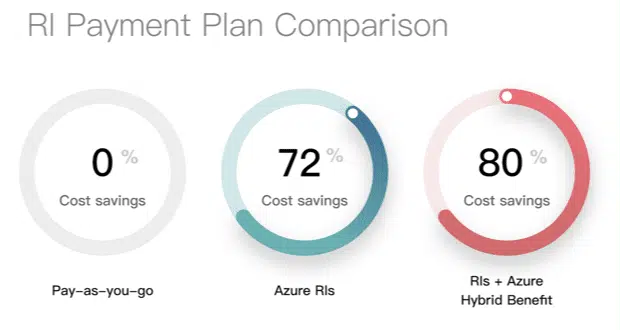
Pay Monthly or Annually
When signing up for Azure Reservations, the terms offer either a one or three year option. Even though it is a yearly contractual commitment, Microsoft gives you a choice to pay for your services monthly or annually. The cost per hour for either payment plan does not differ.
Operational Agility
Even though reservation pricing refers to a particular resource, you set it to a specified scope. This configuration increases operational flexibility. For example, should you have two virtual machines in a scoped resource group, you can split the instance saving across identical resources. In this way, should you shut down the one virtual machine, you do not lose the reserved pricing benefit as Azure applies it to the other resource in the scope.
Predictable Budgeting and Forecasting
One of the challenges many organizations face when migrating to Azure is estimating their forecasted expenditure. As Azure Reservations provide a fixed monthly or annual charge, it minimizes the potential unpredictability of Azure costing.
Cancellations and Exchanges
Even though Azure Reservations commit you to a one or five-year term, Microsoft does give you the flexibility to cancel or exchange your prepayment engagement. However, depending on your commitment’s remaining length and usage, the refund or credit differs. There is also a refund cap of $50,000 and a termination fee of 12 percent in most instances.
The table below provided by Microsoft details the various scenarios.
| Cancellation date(days) | Usage | Credit | Early terminationfee | Refund cap |
|---|---|---|---|---|
| 5 or fewer | No | 100% | No | $50,000 USD |
| 5 or fewer | Yes | Prorated | No | $50,000 USD |
| More than 5 | No | Prorated | 12% | $50,000 USD |
| More than 5 | Yes | Prorated | 12% | $50,000 USD |
Charges Covered by Azure Reservations
| Azure Reservation | Charge Covered | Not Covered |
|---|---|---|
| Reserved Virtual Machine Instance | Covers virtual machine and cloud services compute costs. | Does not cover additional software, Windows licenses, networking, or storage charges. |
| Azure Storage reserved capacity | Covers storage capacity for standard storage accounts (Blob storage) or Azure Data Lake Gen2 storage. | Does not cover bandwidth or transaction rates. |
| Azure Cosmos DB reserved capacity | Covers your resources’ provisioned throughput. | Does not cover the storage and networking charges. |
| SQL Database reserved vCore | Covers both SQL Managed Instance and SQL Database Elastic Pool/single database. Only compute costs are included. | Does not cover the SQL License (billed separately). |
| Azure Synapse Analytics | Covers cDWU usage. | Does not cover storage or networking charges associated with the Azure Synapse Analytics usage. |
| Azure Databricks | Covers only the DBU usage. | Does not cover compute, storage, and networking. |
| App Service stamp fee | Covers stamp usage. | Does not cover workers; all other resources associated with the stamp are charged separately. |
| Azure Database for MySQL | Covers the compute costs. | Does not cover software, networking, or storage charges associated with the MySQL Database server. |
| Azure Database for PostgreSQL | Covers the compute costs. | Does not cover software, networking, or storage charges associated with the PostgreSQL Database servers. |
| Azure Database for MariaDB | Covers the compute costs. | Does not cover software, networking, or storage charges associated with the MariaDB Database server. |
| Azure Data Explorer | Covers the markup charges. | Does not apply to compute, networking, or storage charges associated with the clusters. |
| Azure Cache for Redis | Covers the compute costs. | Does not cover networking or storage charges associated with the Redis cache instances. |
| Azure Dedicated Host | Covers the compute costs with the Dedicated host. | |
| Azure Disk Storage reservations | Covers premium SSDs of P30 size or greater. | Does not cover any other disk types or sizes smaller than P30. |
| SUSE Linux | Covers the software plan costs. The discounts apply only to SUSE meters. | Does not include VM usage. |
| Red Hat Plans | Covers the software plan costs. The discounts apply only to RedHat meters.. | Does not include VM usage. |
| Azure VMware Solution by CloudSimple | Covers the VMware CloudSimple Nodes. | |
| Azure Red Hat OpenShift | Covers the OpenShift costs. | Does not cover Azure infrastructure costs. |
Use Cases
Azure Reservations work well when you have a predictable usage pattern. If you know that you will be using a particular resource for an extended period, then an Azure Reservation is a perfect use case. Conversely, intermittent, scalable, or scheduled workloads are not suitable for reservations. For example, if you reserve a virtual machine instance but find that you need to shut it down regularly, then a Reserved Instance may not be the best option. This pricing model works well for servers that need to remain online such as domain controllers.
Optimizing Your Reservation
If you find that your reservations are underutilized, there are several steps you could take to ensure you leverage the full benefit of your commitment.
1. Use Instance Flexibility
Reserved virtual machine instances give you the option to optimize instance size flexibility. This configuration allows you to apply the reservation to virtual machines in the same instance size flexibility group. For example, if you purchase a reservation for a Standard_D5S_v2 virtual machine, you could apply it to other virtual machines in the same tier, such as a Standard_D1S_v2.
2. Change the scope to shared
Changing the reservation from single scope to shared increases flexibility and use of the Azure Reservation as it will apply the discount to more resources.
3. Exchanges
If you cannot utilize the full benefit of your reservation, you could exchange it and use the credit to purchase a reservation for a better-suited resource.
Conclusion
You can save up to 80% on your Azure purchases by committing to, or paying in advance for reserved instances and reserved capacity. You can save on your purchases of virtual machines, storage, database, analytics, and caching services, however the discounts won’t apply to ancillary services associated with a reserved resource such as networking and bandwidth. If your plans change, Microsoft offers help in the form of instance flexibility, scope changes, and the option to exchange your reservations, however they are subject to refund caps and exchange fees. All things considered, at least a portion of your environment can always benefit from discounts offered by reservations without any considerable risk.
Related Blogs

The End of Manual Optimization: Why We Acquired StormForge
Today is a big day for CloudBolt—we’ve officially announced our acquisition of StormForge. This marks a major milestone for us…



