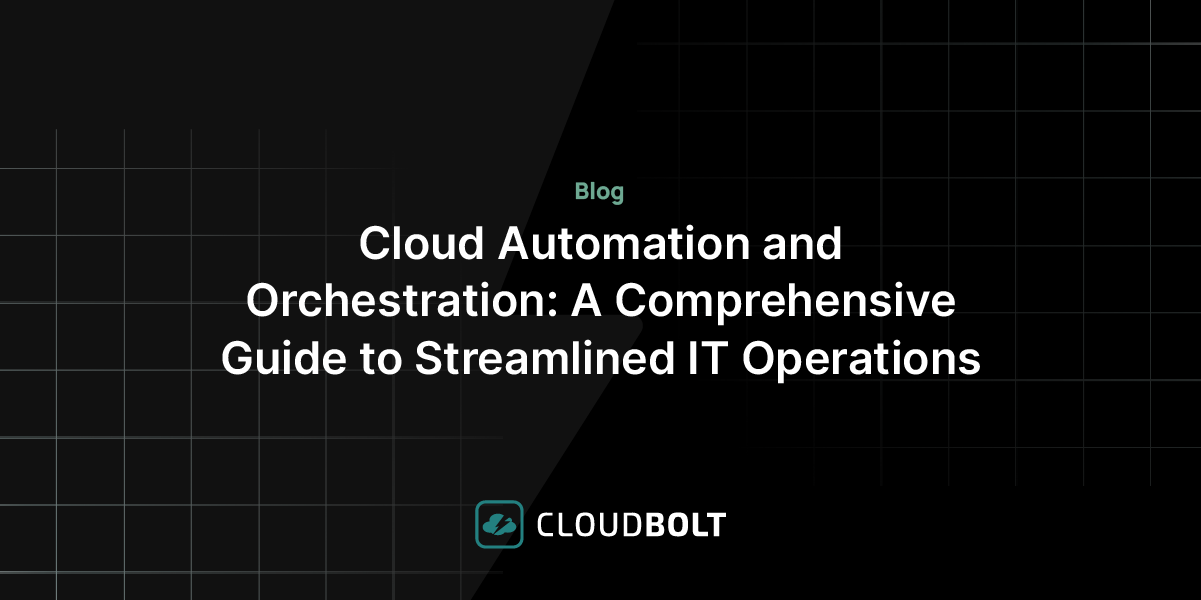How to configure SovLabs Infoblox plugin to add alias to an Infoblox Host or A record
{% raw %}
To add one or more aliases to an Infoblox DNS record, configure your Infoblox endpoint to enter them.
When you configure your Infoblox Endpoint, add the aliases to the JSON in the template type you want the alias to apply to. Typically, this would be either the host record or the A record. In the example below, I have hard-coded “bc1” and “bc2” as aliases. You will probably want to use a vRA Property (referenced by putting the property name inside double curly braces {{ }})
{
“name”: “{{paramHostname}}”,
“view”: “{{defaultDnsView}}”,
“comment”: “Created by vRA SovLabs Extensibility Module”,
“ipv4addrs”: [{
“ipv4addr”: “{{ paramIpaddress }}”
}],
“aliases”: [“bc1″,”bc2”]
}
with templated vRA properties:
{
“name”: “{{paramHostname}}”,
“view”: “{{defaultDnsView}}”,
“comment”: “Created by vRA SovLabs Extensibility Module”,
“ipv4addrs”: [{
“ipv4addr”: “{{ paramIpaddress }}”
}],
“aliases”: [{{myAliasProperty1}}, {{myAliasProperty2}}]
}
*Note: Always use a json format checker like jsonlint to validate your JSON before entering it and saving it into your SovLabs configurations.
{% endraw %}
Related Blogs

Beyond Basic Metrics: The 7 Strategic Cloud Cost Metrics for 2025
Let’s be honest—traditional cloud cost management metrics aren’t cutting it anymore. While “Cloud Spend by Service” dashboards and untagged resource…